九、商品服务&品牌管理
9.1、效果显示优化与快速显示开关
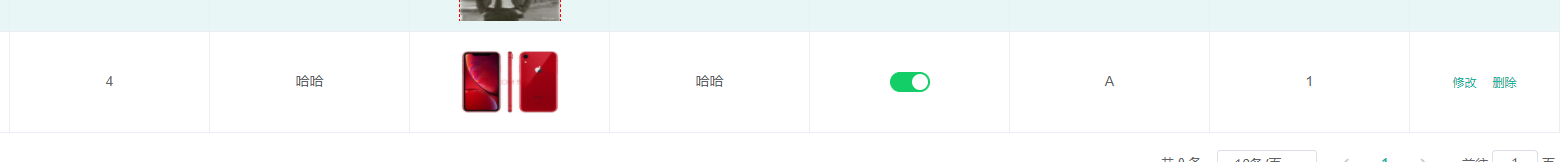
vue代码
<el-switch
v-model="scope.row.showStatus"
active-color="#13ce66"
inactive-color="#ff4949"
:active-value="1"
:inactive-value="0"
@change="updateBrandStatus(scope.row)"
>
<!--
scope.row 拿到整行的数据
active-color switch 打开时的背景色
inactive-color switch 关闭时的背景色
active-value switch 打开时的值
inactive-value switch 关闭时的值
-->
组件地址:https://element.eleme.cn/#/zh-CN/component/switch
用户点击 switch 开关就会调用后台的接口更改对应数据库的字段 ( 决定是否显示),定义了 @change 事件 只要修后就会触发对应方法
updateBrandStatus(data) {
console.log("整行数据",data);
// 单独就封装两个字段
let {brandId,showStatus} = data
this.$http({
url: this.$http.adornUrl('/product/brand/update'),
method: 'post',
data: this.$http.adornData({brandId,showStatus}, false)
}).then(({ data }) => {
this.$message({
type:"success",
message:"状态更新成功"
})
});
},
9.2、表单效验&自定义效验规则
Form 组件提供了表单验证的功能,只需要通过 rules 属性传入约定的验证规则,并将 Form-Item 的 prop 属性设置为需校验的字段名即可

<el-form
:model="dataForm"
:rules="dataRule"
ref="dataForm"
@keyup.enter.native="dataFormSubmit()"
label-width="140px"
>
data中
自定义的规则 ,用来对数据进行判断
dataRule: {
name: [{ required: true, message: "品牌名不能为空", trigger: "blur" }],
// 自定义的规则
firstLetter: [
{ validator: (rule, value, callback) => {
if(value == '') {
callback(new Error("首字母必须填写"))
} else if(! /^[a-zA-Z]$.test(value)) {
callback(new Error("首字母必须a-z或者A-Z之间"))
} else {
callback()
}
},trigger:'blur'}
],
sort: [{ validator: (rule, value, callback) => {
if(value == '') {
callback(new Error("排序字段必须填写"));
} else if(!Number.isInteger(value) || value < 0) {
callback(new Error("排序必须是一个大于等于0的整数"));
} else {
callback();
}
}, trigger: "blur" }]
}
9.3、JSR303 数据效验 & 统一异常处理
前端数据效验成功了,就会把json数据传递到后端,但是有人利用接口 比如 postman 乱发送请求 那会怎么办,于是后端也会利用 JSR303进行数据效验
9.3.1、给Bean添加效验注解 javax.validation.constraints包下 并定义自己的的message提示

@NotEmpty(messsage = "logo不能为空")
@URL(message = "logo必须是一个合法的url地址")
private String logo;
9.3.2、开启效验功能 @Valid
-
效果:效验错误以后有默认的响应
Controller代码:
@RequestMapping("/save") public R save(@Valid@RequestBody BrandEntity brand){ brandService.save(brand); return R.ok(); }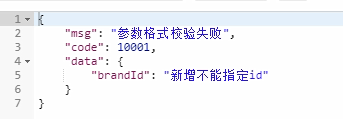
9.3.3、给效验的bean后紧跟一个BindingResult 就可以获取到效验的结果
public R save(@Valid @RequestBody BrandEntity brand,BindingResult result){
if(result.hasErrors()){
Map<String,String> map = new HashMap<>();
//1、获取校验的错误结果
result.getFieldErrors().forEach((item)->{
//FieldError 获取到错误提示
String message = item.getDefaultMessage();
//获取错误的属性的名字
String field = item.getField();
map.put(field,message);
});
return R.error(400,"提交的数据不合法").put("data",map);
}else {
}
9.3.4、分组效验 (多场景复杂效验)
添加一个组 & 修改一个组
1、@NotBlank(message = “品牌名必须提交”,groups = {AddGroup.class,UpdateGroup.class})
- 给效验注解标注什么情况需要进行效验
- @Validated({AddGroup.class}) 在对应方法上进行标注
- 默认没有指定分组的效验注解 @NotBlank 在分组效验情况@Validated({AddGroup.class})不生效,只会在@Validated生效
// 标记使用修改分组
public R update(@Validated(UpdateGroup.class) @RequestBody BrandEntity brand){
brandService.updateById(brand);
return R.ok();
}
Entity
/**
* 品牌id
*/
@Null(message = "新增不能指定Id",groups = {AddGroup.class})
@NotNull(message = "修改必须指定品牌id",groups = {UpdateGroup.class})
@TableId
private Long brandId;
/**
* 品牌名
*/
@NotBlank(message = "品牌名不能为空",groups = {AddGroup.class,UpdateGroup.class})
private String name;
/**
* 品牌logo地址
*/
@NotEmpty(groups = {AddGroup.class})
@URL(message = "logo必须是一个合法的url地址",groups = {AddGroup.class,UpdateGroup.class})
private String logo;
/**
* 介绍
*/
private String descript;
/**
* 显示状态[0-不显示;1-显示]
*/
@NotNull(groups = {AddGroup.class, UpdateStatusGroup.class})
@ListValue(vals={0,1},groups = {AddGroup.class,UpdateStatusGroup.class})
private Integer showStatus;
/**
* 检索首字母
*/
@NotEmpty(groups = {AddGroup.class})
@Pattern(regexp = "^[a-zA-Z]$",message = "检索首字母必须是一个字母",groups = {AddGroup.class,UpdateGroup.class})
private String firstLetter;
/**
* 排序
*/
@NotNull(groups = {AddGroup.class})
@Min(value=0,message = "排序必须大于等于0",groups = {AddGroup.class,UpdateGroup.class})
private Integer sort;
9.3.5、自定义效验
- 编写一个自定义的效验注解
- 编写一个自定义的效验器何自定义的效验注解
@Documented
@Constraint(validatedBy = {ListValueConstraintValidator.class})//【可以指定多个不同的效验器,适配不同类型的效验】
@Target({ METHOD, FIELD, ANNOTATION_TYPE, CONSTRUCTOR, PARAMETER, TYPE_USE })
@Retention(RUNTIME)
public @interface ListValue {
// 三要素不能丢
String message() default "{com.atguigu.gulimall.product.valid.ListValue.message}";
Class<?>[] groups() default { };
Class<? extends Payload>[] payload() default { };
int[] vals() default { };
}
实现约束
public class ListValueConstraintValidator implements ConstraintValidator<ListValue,Integer> {
private Set<Integer> set = new HashSet<>();
// 初始化方法
@Override
public void initialize(ListValue constraintAnnotation) {
int[] vals = constraintAnnotation.vals();
for(int val : vals) {
// 将结果添加到set集合
set.add(val);
}
}
/**
* 判断效验是否成功
* @param value 需要效验的值
* @param context
* @return
*/
@Override
public boolean isValid(Integer value, ConstraintValidatorContext context) {
// 判断是包含该值
return set.contains(value);
}
}
9.3.6、异常处理
这里使用到了 SpringMVC 的注解 @ControllerAdvice
1、编写异常处理类使用SpringMvc的@ControllerAdvice
2、使用@ExceptionHandler标记方法可以处理异常
@Slf4j
@RestControllerAdvice(basePackages = "com.atguigu.gulimall.product.controller")
public class GulimallExceptionControllerAdvice {
/**
* 捕获定义的异常
* @param e
* @return
*/
@ExceptionHandler(value = MethodArgumentNotValidException.class)
public R handleVaildException(MethodArgumentNotValidException e) {
log.error("数据效验出现问题{},异常类型:{}",e.getMessage(),e.getClass());
Map<String,String> errorMap = new HashMap<>();
BindingResult bindingResult = e.getBindingResult();
bindingResult.getFieldErrors().forEach(fieldError -> {
errorMap.put(fieldError.getField(),fieldError.getDefaultMessage());
});
return R.error(BizCodeEnume.VAILD_EXCEPTION.getCode(),BizCodeEnume.VAILD_EXCEPTION.getMsg()).put("data",errorMap);
}
/**
* 兜底异常
* @param throwable
* @return
*/
@ExceptionHandler(value = Throwable.class)
public R handleException(Throwable throwable) {
return R.error();
}
}
异常错误码定义 (重点)
后端将定义的错误码写入到开发手册,前端出现对于的错误,就可以通过手册查询到对应的异常
/***
* 错误码和错误信息定义类
* 1. 错误码定义规则为5为数字
* 2. 前两位表示业务场景,最后三位表示错误码。例如:100001。10:通用 001:系统未知异常
* 3. 维护错误码后需要维护错误描述,将他们定义为枚举形式
* 错误码列表:
* 10: 通用
* 001:参数格式校验
* 11: 商品
* 12: 订单
* 13: 购物车
* 14: 物流
*
*
*/
public enum BizCodeEnume {
UNKNOW_EXCEPTION(10000,"系统未知异常"),
VAILD_EXCEPTION(10001,"参数格式校验失败");
private int code;
private String msg;
BizCodeEnume(int code,String msg){
this.code = code;
this.msg = msg;
}
public int getCode() {
return code;
}
public String getMsg() {
return msg;
}
}
十、商品服务&属性分组
10.1 、前端组件抽取 & 父子组件交互
接口文档地址
https://easydoc.xyz/s/78237135
10.1.1 属性分组 - 效果

左边这个树形空间我们已经写过了,在三级分类的时候编写过,相对应的功能,拖拽,添加,删除等等都已经实现,那我们为什么不把他抽取出一个公共的组件便于其他组件利用?
说干就干!
在 modules 中新建 common 文件夹,在common中 新建 category.vue
category.vue 核心代码
抽取需要的结果,多余的结果进行删除
<template>
<el-tree :data="menus" :props="defaultProps" node-key="catId" ref="menuTree" @node-click="nodeClick">
</el-tree>
</template>
10.1.2 Layout 布局
通过基础的 24 分栏,迅速简便地创建布局、类似之前学过的bootstrap
<el-row :gutter="20">
<el-col :span="6">表格</el-col>
<el-col :span="18">菜单</el-col>
</el-row>
左边放表格,右边放菜单
引入 category 组件
import category from "../common/category";
并且声明
//import引入的组件需要注入到对象中才能使用
components: {
category
},
最后在组件中使用
<el-col :span="6">
<!-- 直接使用-->
<category @tree-node-click="treenodeclick"></category>
</el-col>
右边菜单使用代码生成器的代码直接引入即可
10.1.3 父子组件如何进行交互
子组件中的 Tree 组件的一个事件 node-click 节点被点击时的回调
nodeclick(data, node, component) {
console.log("被点击鸟",data, node, component);
// 向父组件发送事件,后面是需要传递的对象,参数等
this.$emit("tree-node-click",data,node,component)
}
父组件需要定义相同方法接收
<category @tree-node-click="treenodeclick"></category>
// 感知到节点被点击
treenodeclick(node, data, component) {
console.log("attrgroup感知到category节点被点击");
console.log("刚才被点击的菜单id:" + data.catId);
if (node.level == 3) {
this.catId = data.catId;
this.getDataList();
}
},
10.2 、获取属性分类分组
查看提供的接口文档
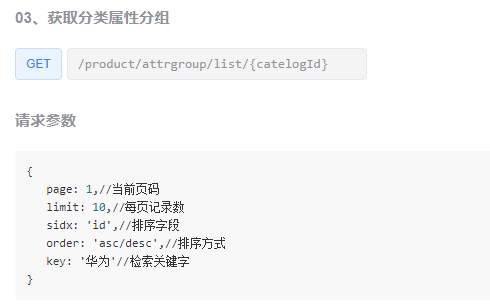
请求参数需要我们带对应的分页参数,所以我们在请求的时候得把参数带上
那就定义接口 go com.atguigu.gulimall.product.service;
PageUtils queryPage(Map<String, Object> params, Long catelogId);
实现类 com.atguigu.gulimall.product.service.impl;
@Override
public PageUtils queryPage(Map<String, Object> params, Long catelogId) {
// 分类id 等于01 查询全部
if (catelogId == 0) {
IPage<AttrGroupEntity> page = this.page(new Query<AttrGroupEntity>().getPage(params),
new QueryWrapper<AttrGroupEntity>());
return new PageUtils(page);
} else {
// 拿到参数中的 key
String key = (String) params.get("key");
// 先根据分类id进行查询
QueryWrapper<AttrGroupEntity> wrapper = new QueryWrapper<AttrGroupEntity>()
.eq("catelog_id",catelogId);
// Preparing: SELECT attr_group_id,attr_group_name,sort,descript,icon,catelog_id FROM pms_attr_group WHERE ((attr_group_id = ? OR attr_group_name LIKE ?))
//Parameters: 主(String), %主%(String)
// 有时候查询也不会带上key 所以得判断
if (!StringUtils.isEmpty(key)) {
// where条件后加上 and
wrapper.and((obj) -> {
obj.eq("attr_group_id",key).or().like("attr_group_name",key);
});
}
// 组装条件进行查询
IPage<AttrGroupEntity> page = this.page(new Query<AttrGroupEntity>().getPage(params),
wrapper);
return new PageUtils(page);
}
}
测试:
查1分类的属性分组:localhost:88/api/product/attrgroup/list/1
查1分类的属性分组并且分页、关键字为aa:localhost:88/api/product/attrgroup/list/1?page=1&key=aa。结果当然查不到
{
"code": 0,
"page": {
"totalCount": 0,
"pageSize": 10,
"totalPage": 0,
"currPage": 1,
"list": []
}
}
给 数据表添加记录进行查询
attr_group_id attr_group_name sort descript icon catelog_id 1 主题 0 (NULL) (NULL) 225
2 基本信息 1 (NULL) (NULL) 225
再次查询,页面进行访问也有查询记录
{
"code": 0,
"page": {
"totalCount": 0,
"pageSize": 10,
"totalPage": 0,
"currPage": 1,
"list": [
{
"attrGroupId": 1,
"attrGroupName": "主题",
"sort": 0,
"descript": null,
"icon": null,
"catelogId": 225
},
{
"attrGroupId": 2,
"attrGroupName": "基本信息",
"sort": 1,
"descript": null,
"icon": null,
"catelogId": 225
}
]
}
}

10.3 、分类新增 & 级联选择器
级联选择器是啥?? 没接触过
官方解释
Cascader 级联选择器
当一个数据集合有清晰的层级结构时,可通过级联选择器逐级查看并选择。
对应效果
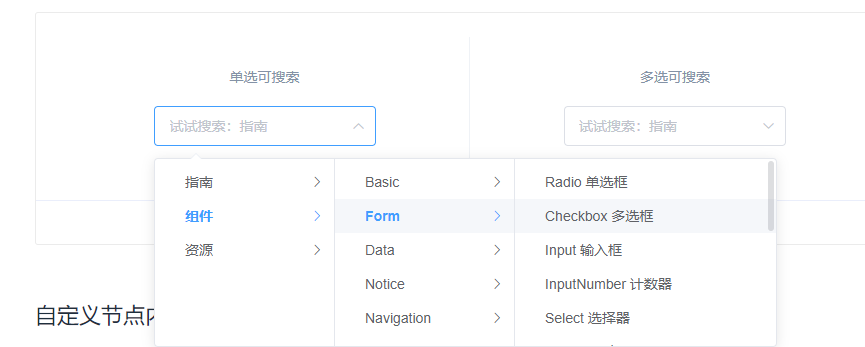
attrgroup-add-or-update.vue 中 加入该组件
<el-cascader
v-model="dataForm.catelogPath"
placeholder="试试搜索:手机"
:options="categorys"
:props="props"
filterable
></el-cascader>
<!--
placeholder="试试搜索:手机"默认的搜索提示
:options="categorys" 可选项数据源,键名可通过 Props 属性配置
:props="props" 配置选项
filterable 是否可搜索选项
-->
那么问题来了? 我怎样把数据加载到这个组件里面?
在你组件加载完成后,我在调用方法 ( getCategorys() ) 获取菜单数据,在设置到options不就行了吗?
getCategorys(){
this.$http({
url: this.$http.adornUrl("/product/category/list/tree"),
method: "get"
}).then(({ data }) => {
this.categorys = data.data;
});
},
@JsonInclude去空字段 优化:没有下级菜单时不要有下一级空菜单,在java端把children属性空值去掉,空集合时去掉children字段,
可以用@JsonInclude(Inlcude.NON_EMPTY)注解标注在实体类的属性上,
@TableField(exist =false)
@JsonInclude(JsonInclude.Include.NON_EMPTY) // 不为空时返回的json才带该字段
private List<CategoryEntity> children;
直接访问 进行测试 http://localhost:88/api/product/category/list/tree
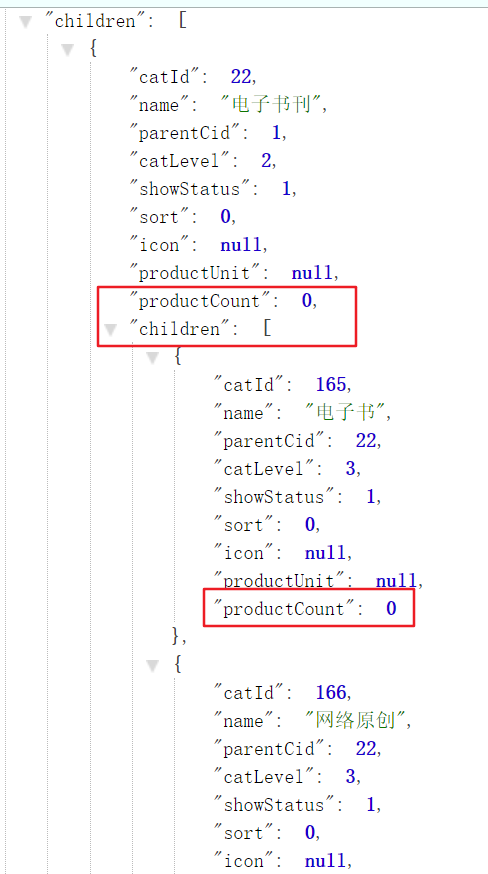
空字段已消失,没有空白
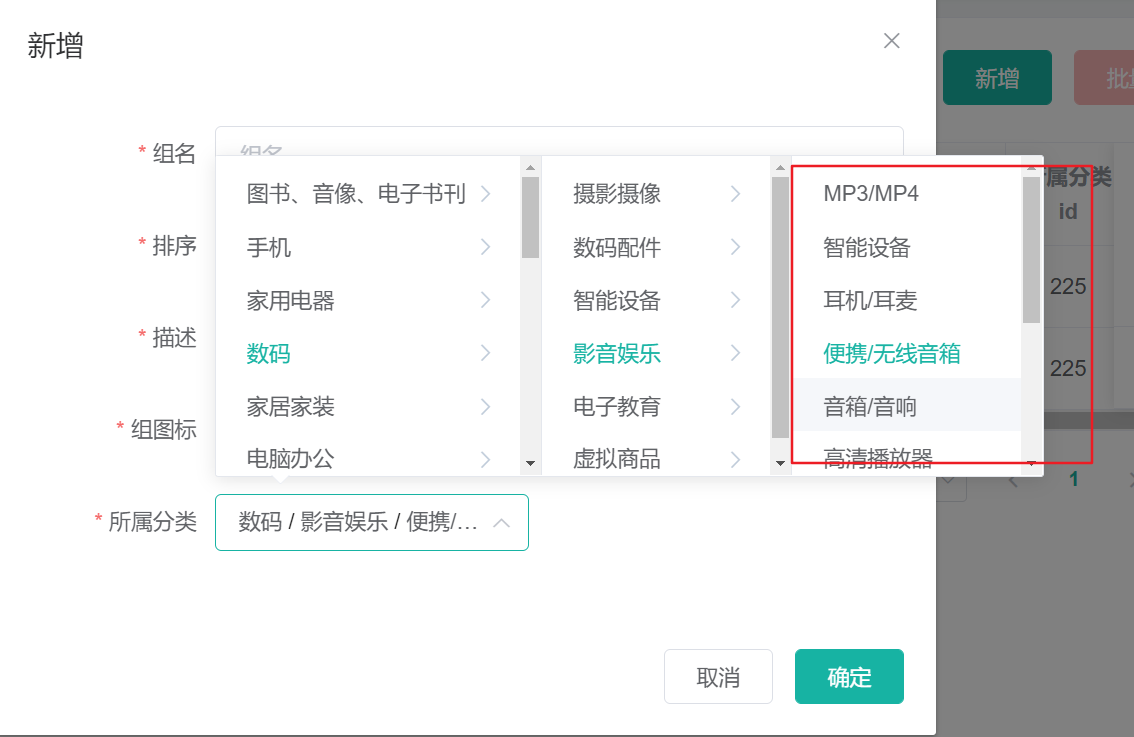
10.4 、分类修改 & 回显级联选择器
修改和新增用的是一个添加组件 那么我们再点击修改后,你如何把 级联显示的数据再次显示出来?
在 AttrGroup点击修改后,会触发addOrUpdateHandle方法,他会通过引用 vue 文件里的 addOrUpdate 并调用他的 init初始化方法
// 新增 / 修改
addOrUpdateHandle(id) {
// 对话框显示
this.addOrUpdateVisible = true;
// 要渲染的组件完成选然后 调用该方法
this.$nextTick(() => {
// this 当前 refs 当前所有组件
this.$refs.addOrUpdate.init(id);
});
},
init执行完成会回调
.then(({ data }) => {
if (data && data.code === 0) {
this.dataForm.attrGroupName = data.attrGroup.attrGroupName;
this.dataForm.sort = data.attrGroup.sort;
this.dataForm.descript = data.attrGroup.descript;
this.dataForm.icon = data.attrGroup.icon;
this.dataForm.catelogId = data.attrGroup.catelogId;
// 设置 级联的路径 从数据中取
this.dataForm.catelogPath = data.attrGroup.catelogPath;
}
});
后端如何根据分组id 查询出 对应的分类?定义接口,
/**
* 找到catelogId的完整路径
* 【父/子/孙】
* @param catelogId
*/
Long[] findCatelogPath(Long catelogId);
实现
@Override
public Long[] findCatelogPath(Long catelogId) {
List<Long> paths = new ArrayList<>();
List<Long> parentPath = findParentPath(catelogId, paths);
// 反转
Collections.reverse(parentPath);
//转成Long[] 数组返回
return parentPath.toArray(new Long[parentPath.size()]);
}
/**
* 递归查找
* @param catelogId 三级分类的id
* @param paths 路径
* @return
*/
private List<Long> findParentPath(Long catelogId,List<Long> paths) {
// 1、收集当前节点id
paths.add(catelogId);
// 2、通过分类id拿到 Category 对象
CategoryEntity byId = this.getById(catelogId);
// 3、如果不是根节点 就一直递归下去查找
if (byId.getParentCid() != 0) {
findParentPath(byId.getParentCid(),paths);
}
return paths;
}
在 AttrGroupEntity 中 添加了一个新属性
/**
* 用于存放 级联显示的 父子孙的地址
*/
@TableField(exist = false) // 标注为false 表是不是数据库字段
private Long[] catelogPath;
Controller 具体设置返回数据
/**
* 信息
*/
@RequestMapping("/info/{attrGroupId}")
public R info(@PathVariable("attrGroupId") Long attrGroupId){
// 根据id查询出 分组group对象
AttrGroupEntity attrGroup = attrGroupService.getById(attrGroupId);
// 拿到分类id
Long catelogId = attrGroup.getCatelogId();
// 根据分类id查询出 他的 父 子 孙 对应的数据,并且设置到 attrGroup对象
Long[] catelogPath = categoryService.findCatelogPath(catelogId);
attrGroup.setCatelogPath(catelogPath);
return R.ok().put("attrGroup", attrGroup);
}
10.5、品牌分类关联与级联更新
10.5.1、实现品牌管理搜索

分页插件mybatis-plus用法
官网:https://mp.baomidou.com/guide/page.html
mp分页使用
需要先添加个mybatis的拦截器
package com.atguigu.gulimall.product.config;
@EnableTransactionManagement
@MapperScan("com.atguigu.gulimall.product.dao")
@Configuration
public class MybatisConfig {
@Bean
public PaginationInterceptor paginationInterceptor() {
PaginationInterceptor paginationInterceptor = new PaginationInterceptor();
// 设置请求的页面大于最大页后操作, true调回到首页,false 继续请求 默认false
paginationInterceptor.setOverflow(true);
// 设置最大单页限制数量,默认 500 条,-1 不受限制
paginationInterceptor.setLimit(1000);
return paginationInterceptor;
}
}
模糊查询
可以看到在品牌管理页面 点击 查询框后,发送了一个如下请求,带有查询条件 key = ?
http://localhost:88/api/product/brand/list?t=1627559725871&page=1&limit=10&key=h
在原本查询中加入新功能
@Override
public PageUtils queryPage(Map<String, Object> params) {
// 1、获取key
String key = (String) params.get("key");
QueryWrapper<BrandEntity> wrapper = new QueryWrapper<>();
// key不为空 brand_id 和 name 进行值匹配
if (!StringUtils.isEmpty(key)) {
wrapper.eq("brand_id",key).or().like("name",key) .or().like("first_letter",key);;
}
IPage<BrandEntity> page = this.page(
new Query<BrandEntity>().getPage(params),
wrapper
);
return new PageUtils(page);
}
关联分类/商品
新增的华为、小米、oppo都应该是手机下的品牌,但是品牌对分类可能是一对多的,比如小米对应手机和电视
多对多的关系应该有relation表
修改CategoryBrandRelationController的逻辑
/**
* 获取当前品牌的所有分类列表
*/
@GetMapping("/catelog/list")
public R list(@RequestParam("brandId") Long brandId){
// 根据品牌id获取其分类信息
List<CategoryBrandRelationEntity> data = categoryBrandRelationService.list(
new QueryWrapper<CategoryBrandRelationEntity>().eq("brand_id",brandId)
);
return R.ok().put("data", data);
}
关联表的优化:
分类名本可以在brand表中,但因为关联查询对数据库性能有影响,在电商中大表数据从不做关联,哪怕分步查也不用关联
所以像name这种冗余字段可以保存,优化save,保存时用关联表存好,但select时不用关联
@RequestMapping("/save")
public R save(@RequestBody CategoryBrandRelationEntity categoryBrandRelation){
categoryBrandRelationService.saveDetail(categoryBrandRelation);
return R.ok();
}
/**
* 根据获取品牌id 、三级分类id查询对应的名字保存到数据库
*/
@Override // CategoryBrandRelationServiceImpl
public void saveDetail(CategoryBrandRelationEntity categoryBrandRelation) {
// 获取品牌id 、三级分类id
Long brandId = categoryBrandRelation.getBrandId();
Long catelogId = categoryBrandRelation.getCatelogId();
// 根据id查 品牌名字、分类名字,统一放到一个表里,就不关联分类表查了
BrandEntity brandEntity = brandDao.selectById(brandId);
CategoryEntity categoryEntity = categoryDao.selectById(catelogId);
// 把查到的设置到要保存的哪条数据里
categoryBrandRelation.setBrandName(brandEntity.getName());
categoryBrandRelation.setCatelogName(categoryEntity.getName());
this.save(categoryBrandRelation);
}
最终效果:

保持冗余字段的数据一致
但是如果分类表里的name发送变化,那么品牌表里的分类name字段应该同步变化。
所以应该修改brand-controller,使之update时检测分类表里的name进行同步属性分组
// 1.brandController
@RequestMapping("/update")
//@RequiresPermissions("product:brand:update")
public R update(@Validated(UpdateGroup.class) @RequestBody BrandEntity brand){
brandService.updateDetail(brand);
return R.ok();
}
// 2.product.service;
void updateDetail(BrandEntity brand);
@Autowired
CategoryBrandRelationService categoryBrandRelationService;
// 3.product.service.impl;
@Transactional
@Override
public void updateDetail(BrandEntity brand) {
//保证冗余字段的数据一致
this.updateById(brand);
if(!StringUtils.isEmpty(brand.getName())){
//同步更新其他关联表中的数据
categoryBrandRelationService.updateBrand(brand.getBrandId(),brand.getName());
//TODO 更新其他关联
}
}
修改 品牌名称,然后查看关联是否也同步更新了
级联更新
在 分类维护中修改品牌的名称,级联更新关联的名称,修改的地方有点多,要直接看代码


十一、商品服务&平台属性
11.1 规格参数新增与VO
11.1.1 获取分类规格参数
视图对象
目的:接受页面传递来的数据,封装对象将业务处理完成的对象,封装成页面要用的数据
当有新增字段时,我们往往会在entity实体类中新建一个字段,并标注数据库中不存在该字段,http://localhost:88/api/product/attr/base/list/0?t=1588731762158&page=1&limit=10&key=
当有新增字段时,我们往往会在entity实体类中新建一个字段,并标注数据库中不存在该字段
如在一些Entity中,为了让mybatis-plus与知道某个字段不与数据库匹配,
那么就加个
@TableField(exist=false)
private Long attrGroupId;
然而这种方式并不规范,比较规范的做法是,新建了一个vo/AttrVo.java,在原Attr基础上增加了attrGroupId字段,使得保存新增数据的时候,也保存了它们之间的关系
查询的数据没有分类和分组

属性分类 和 所属分组居然没有数据?
先查看返回的数据
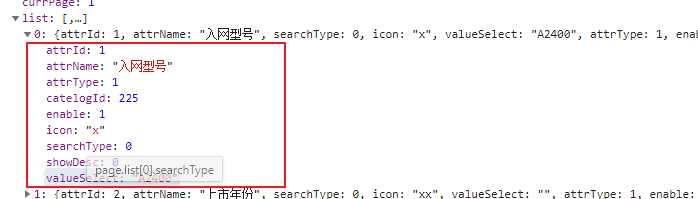
发现没有 catelogName 和 AttrGroupName 的数据!! 原因是 AttrEntity没有这两个属性
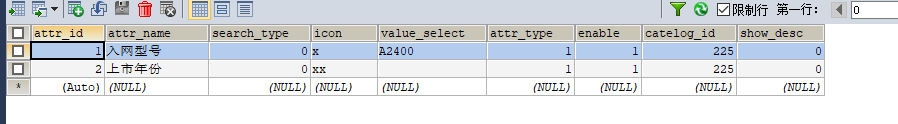
但是他关联了 pms_attr_attrgroup_relation 表 这个表里面有 attr_Group_id 那么思路来了?
1、我先用 attr_id 去 pms_attr_attrgroup_relation中查询出 attr_Group_id 然后通过 attr_Group_id去pms_attr_group 表中查询出 分组的名称
2、自身 attr表中有 catelog_id 那我根据这个id去 category表中查询到 分类的姓名 不就行了吗?
上代码
@Override
public PageUtils queryBaseAttrPage(Map<String, Object> params, Long catelogId) {
QueryWrapper<AttrEntity> wrapper = new QueryWrapper<>();
if (catelogId != 0) {
wrapper.eq("catelog_id",catelogId);
}
String key = (String) params.get("key");
if (!StringUtils.isEmpty(key)) {
wrapper.and((wrapper1) -> {
wrapper1.eq("attr_id",key).or().like("attr_name",key);
});
}
IPage<AttrEntity> page = this.page(
new Query<AttrEntity>().getPage(params),
wrapper
);
PageUtils pageUtils = new PageUtils(page);
// 拿到分页记录
List<AttrEntity> records = page.getRecords();
List<AttrRespVo> respVo = records.stream().map((attrEntity) -> {
AttrRespVo attrRespVo = new AttrRespVo();
BeanUtils.copyProperties(attrEntity, attrRespVo);
// 1、设置分类和分组的名字
AttrAttrgroupRelationEntity attr_idEntity = relationDao.selectOne(new QueryWrapper<AttrAttrgroupRelationEntity>()
.eq("attr_id", attrEntity.getAttrId()));
if (attr_idEntity != null) {
AttrGroupEntity attrGroupEntity = attrGroupDao.selectById(attr_idEntity.getAttrGroupId());
attrRespVo.setGroupName(attrGroupEntity.getAttrGroupName());
}
CategoryEntity categoryEntity = categoryDao.selectById(attrEntity.getCatelogId());
if (categoryEntity != null) {
attrRespVo.setCatelogName(categoryEntity.getName());
}
return attrRespVo;
}).collect(Collectors.toList());
pageUtils.setList(respVo);
return pageUtils;
}
但是原先的 AttrEntity 对象里面任然没有这两个属性 ! 怎么解决
1、我直接在 AttrEntity中新建对应的字段不就行了吗? 然后设置成不是数据库的字段
缺点:这样子是不是太乱了?
2、新建一个 VO 抽取出这两个属性 不就行了吗?
@Data
public class AttrRespVo extends AttrVo {
/**
* catelogName 手机数码,所属分类名字
* groupName 主体 所属分组名字
*/
private String catelogName;
private String groupName;
}
11.2 规格参数列表&规格修改
11.2.1、获取分类规格参数
/**
* 获取分类规格参数
attrType 和 catelogId 通用
* @param params
* @param catelogId
* @param type sale 销售属性 base 规格参数
* @return
*/
@GetMapping("/{attrType}/list/{catelogId}")
public R baseAttrList(@RequestParam Map<String,Object> params
,@PathVariable("catelogId") Long catelogId,
@PathVariable("attrType") String type) {
PageUtils page = attrService.queryBaseAttrPage(params,catelogId,type);
return R.ok().put("page",page);
}
实现类
@Override
public PageUtils queryBaseAttrPage(Map<String, Object> params, Long catelogId, String type) {
// 先根据 attr_type字段进行查询 该字段表示 1是基本属性 0是销售属性,基本属性和销售属性我们放在一张表内
QueryWrapper<AttrEntity> wrapper = new QueryWrapper<AttrEntity>()
.eq("attr_type","base".equalsIgnoreCase(type)?
ProductConstant.AttrEnum.ATTR_TYPE_BASE.getCode():
ProductConstant.AttrEnum.ATTR_TYPE_SALE.getCode());
// 分类id不等于0 按照分类id进行查询
if (catelogId != 0) {
wrapper.eq("catelog_id",catelogId);
}
// 取出参数 key,进行条件查询
String key = (String) params.get("key");
if (!StringUtils.isEmpty(key)) {
wrapper.and((wrapper1) -> {
wrapper1.eq("attr_id",key).or().like("attr_name",key);
});
}
// 封装分页数据
IPage<AttrEntity> page = this.page(
new Query<AttrEntity>().getPage(params),
wrapper
);
PageUtils pageUtils = new PageUtils(page);
// 拿到全部的分页记录
List<AttrEntity> records = page.getRecords();
// 查询所属分类以及所属分组
List<AttrRespVo> respVo = records.stream().map((attrEntity) -> {
// 实例化数据传输对象 将 attrEntity的分类名字以及分组名字 复制到该对象
AttrRespVo attrRespVo = new AttrRespVo();
BeanUtils.copyProperties(attrEntity, attrRespVo);
// Controller地址如果是 基础 才进行查询分裂
if("base".equalsIgnoreCase(type)){
// 1、根据attr_id 查询到 attr和 attrGroup的关系表
AttrAttrgroupRelationEntity attr_idEntity = relationDao.selectOne(new QueryWrapper<AttrAttrgroupRelationEntity>()
.eq("attr_id", attrEntity.getAttrId()));
//查询到的关系对象以及分组id不为空
if (attr_idEntity != null && attr_idEntity.getAttrGroupId()!=null) {
// 根据分组id查询到分组信息
AttrGroupEntity attrGroupEntity = attrGroupDao.selectById(attr_idEntity.getAttrGroupId());
attrRespVo.setGroupName(attrGroupEntity.getAttrGroupName());
}
}
// 根据attrEntity的分类id 查询到分类对象并设置分类姓名
CategoryEntity categoryEntity = categoryDao.selectById(attrEntity.getCatelogId());
if (categoryEntity != null) {
attrRespVo.setCatelogName(categoryEntity.getName());
}
return attrRespVo;
}).collect(Collectors.toList());
//封装到分页工具类
pageUtils.setList(respVo);
return pageUtils;
}
先是根据 catelog_id查询到AttrEntity 对象 该对象里拥有 attr_id 然后根据attr_id 去 pms_attr_attrgroup_relation表进行查询
11.2.2、查询属性详情

Controller
/**
* 信息
*/
@RequestMapping("/info/{attrId}")
public R info(@PathVariable("attrId") Long attrId){
AttrRespVo attr = attrService.getAttrInfo(attrId);
return R.ok().put("attr", attr);
}
Service 实现
@Override
public AttrRespVo getAttrInfo(Long attrId) {
// 实例化封装VO数据对象
AttrRespVo attrRespVo = new AttrRespVo();
// 根据attrid查询出商品属性
AttrEntity attrEntity = this.getById(attrId);
// 将商品属性对象的属性复制到 VO数据对象
BeanUtils.copyProperties(attrEntity, attrRespVo);
// attrType == 1为基本类型才进行查询分组信息
if (attrEntity.getAttrType() == ProductConstant.AttrEnum.ATTR_TYPE_BASE.getCode()) {
// 根据 attr_id 查询到 商品属性以及商品分组关系表
AttrAttrgroupRelationEntity relationEntity = relationDao.selectOne(new QueryWrapper<AttrAttrgroupRelationEntity>()
.eq("attr_id", attrId));
if (relationEntity != null) {
// 设置分组id
attrRespVo.setAttrGroupId(relationEntity.getAttrGroupId());
// 分组&商品信息关系表拿到分组id 查询到分组对象
AttrGroupEntity attrGroupEntity = attrGroupDao.selectById(relationEntity.getAttrGroupId());
if (attrGroupEntity != null) {
//不为空设置分组姓名
attrRespVo.setGroupName(attrGroupEntity.getAttrGroupName());
}
}
}
// 从当前商品属性对象中拿到分类id进行设置分类信息
Long catelogId = attrEntity.getCatelogId();
// 根据 catelogId 查询到分类 父 子 孙 路径
Long[] catelogPath = categoryService.findCatelogPath(catelogId);
attrRespVo.setCatelogPath(catelogPath);
//最后根据分类id 查询到分类对象 并进行设置分类姓名
CategoryEntity categoryEntity = categoryService.getById(catelogId);
if (categoryEntity != null) {
attrRespVo.setCatelogName(categoryEntity.getName());
}
return attrRespVo;
}
主要理解: 先是根据 attrId 查询到商品属性 然后根据 attrId 查询到分类关系表 该表中有分组id attrGroup_id 通过这个查询到 分组对象信息,
,同时在 商品属性表中拿到 分类id 通过分类id 查询到 查询到分类对象 同时根据 分类id查询对应层级关系,并设置分类姓名
11.3.3、销售属性
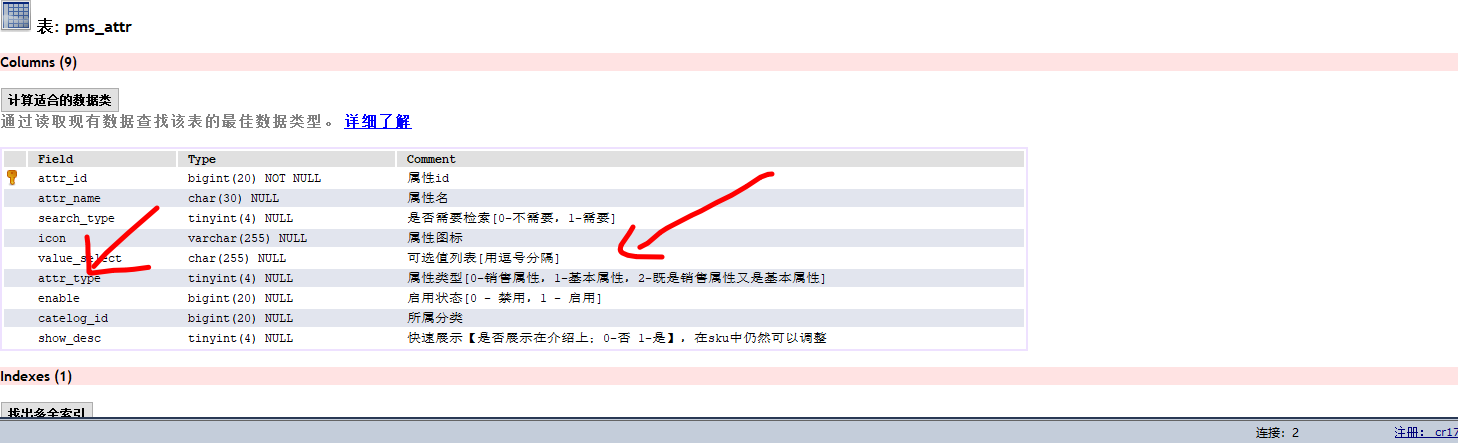
销售属性 和 基本属性 通过一个字段来区分,对应的修改,查询 都用的同一个方法,所以在方法的中 也进行了对应的判断
保存
@Override
public void saveAttr(AttrVo attr) {
AttrEntity attrEntity = new AttrEntity();
BeanUtils.copyProperties(attr, attrEntity);
// 保存基本数据
this.save(attrEntity);
// 2、保存关联关系
// 等于1 说明基本属性 才进行保存分组关系
if (attr.getAttrType() == ProductConstant.AttrEnum.ATTR_TYPE_BASE.getCode() && attr.getAttrGroupId() != null) {
AttrAttrgroupRelationEntity relationEntity = new AttrAttrgroupRelationEntity();
relationEntity.setAttrGroupId(attr.getAttrGroupId());
relationEntity.setAttrId(attrEntity.getAttrId());
relationDao.insert(relationEntity);
}
}
修改
@Transactional
@Override
public void updateAttr(AttrVo attr) {
// Vo数据传输对象属性拷贝到 attrEntity对象
AttrEntity attrEntity = new AttrEntity();
BeanUtils.copyProperties(attr, attrEntity);
this.updateById(attrEntity);
// attrType 等于 1 也就是基本属性
if (attrEntity.getAttrType() == ProductConstant.AttrEnum.ATTR_TYPE_BASE.getCode()) {
//1、修改分组关联
AttrAttrgroupRelationEntity relationEntity = new AttrAttrgroupRelationEntity();
// 设置attrid 以及 分组id
relationEntity.setAttrId(attr.getAttrId());
relationEntity.setAttrGroupId(attr.getAttrGroupId());
// 关系表中根据attr_id 进行更新
relationDao.update(relationEntity, new UpdateWrapper<AttrAttrgroupRelationEntity>().
eq("attr_id", attr.getAttrId()));
// 根据 attr_id 是否可以查询到结果
Integer count = relationDao.selectCount(new QueryWrapper<AttrAttrgroupRelationEntity>().
eq("attr_id", attr.getAttrId()));
// 查得到
if (count > 0) {
// 进行更新
relationDao.update(relationEntity, new UpdateWrapper<AttrAttrgroupRelationEntity>().
eq("attr_id", attr.getAttrId()));
} else {
// 查不到意味着 没有该记录 则进行插入
relationDao.insert(relationEntity);
}
}
}
11.3 查询分类关联属性&删除关联&查询分组未关联属性

11.3.1、获取属性分组的关联的所有属性
/**
* 获取属性分组的关联的所有属性
* @param attrgroupId
* @return
*/
@GetMapping("/{attrgroupId}/attr/relation")
public R attrRelation(@PathVariable("attrgroupId") Long attrgroupId) {
List<AttrEntity> entityList = attrService.getRelationAttr(attrgroupId);
return R.ok().put("data", entityList);
}
Service 实现
/**
* 根据分组id查找关联的所有基本属性
* @param attrgroupId
* @return
*/
@Override
public List<AttrEntity> getRelationAttr(Long attrgroupId) {
// 根据attr_group_id 查询到 关系表
List<AttrAttrgroupRelationEntity> entities = relationDao.selectList(new QueryWrapper<AttrAttrgroupRelationEntity>()
.eq("attr_group_id", attrgroupId));
// 从关系表中 取到 属性id
List<Long> attrIds = entities.stream().map((attr) -> {
return attr.getAttrId();
}).collect(Collectors.toList());
if (attrIds == null || attrIds.size() == 0) {
return null;
}
// 按照属性id进行查询
Collection<AttrEntity> attrEntities = this.listByIds(attrIds);
return (List<AttrEntity>) attrEntities;
}
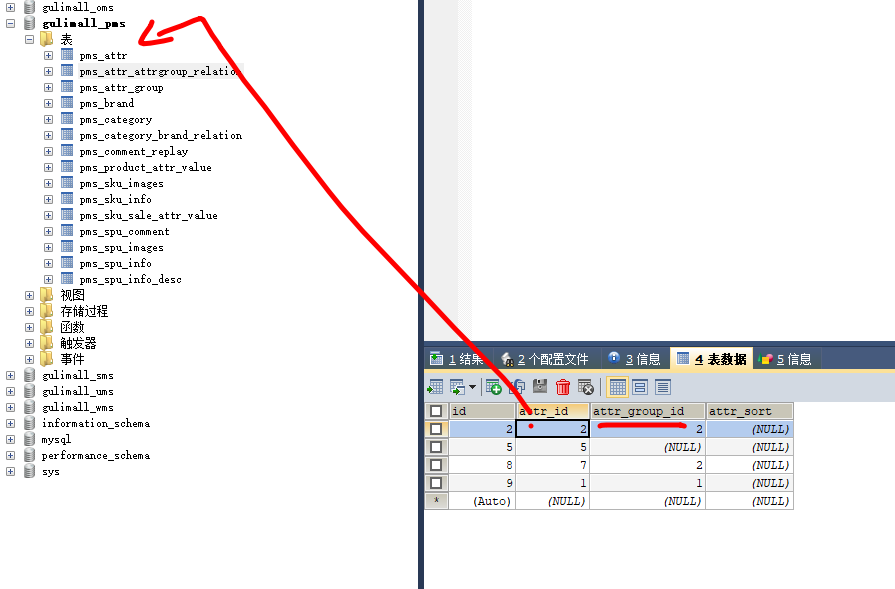
已知有参数 attr_group_id 进行查询 能查到 attr_id,在利用 attr_id 查询到 attr相关信息
11.3.2、删除属性与分组的关联关系

/**
* 删除属性与分组的关联关系
* @param relationVo
* @return
*/
@PostMapping("/attr/relation/delete")
public R deleteRelation(@RequestBody AttrGroupRelationVo[] relationVo) {
attrService.deleteRelation(relationVo);
return R.ok();
}
Service 实现
@Override
public void deleteRelation(AttrGroupRelationVo[] relationVo) {
// 转成 list 进行stream流处理
List<AttrAttrgroupRelationEntity> entities = Arrays.asList(relationVo).stream().map((item) -> {
// 将 item对应属性拷贝到 relationEntity对象中
AttrAttrgroupRelationEntity relationEntity = new AttrAttrgroupRelationEntity();
BeanUtils.copyProperties(item, relationEntity);
return relationEntity;
}).collect(Collectors.toList());
// id批量删除
relationDao.deleteBatchRelation(entities);
}
deleteBatchRelation 方法
<delete id="deleteBatchRelation">
DELETE FROM `pms_attr_attrgroup_relation` WHERE
<!- 循环遍历进行删除 使用的是 or-->
<foreach collection="entities" item="item" separator=" OR ">
( attr_id=#{item.attrId} AND attr_group_id=#{item.attrGroupId} )
</foreach>
</delete>
11.3.3、查询分组未关联属性
@GetMapping("/{attrgroupId}/noattr/relation")
public R attrNoRelation(@PathVariable("attrgroupId") Long attrgroupId,
@RequestParam Map<String, Object> params) {
PageUtils page = attrService.getNoRelationAttr(params,attrgroupId);
return R.ok().put("page",page);
}
Service
@Override
public PageUtils getNoRelationAttr(Map<String, Object> params, Long attrgroupId) {
// 1、当前分组只能关联自己所属分类里面的所有属性
AttrGroupEntity attrGroupEntity = attrGroupDao.selectById(attrgroupId);
Long catelogId = attrGroupEntity.getCatelogId();
//2、当前分组只能关联别的分组没有引用的属性
//2.1 当前分类下的 **其他分组** 根据分类id进行查询
List<AttrGroupEntity> group = attrGroupDao.selectList(new QueryWrapper<AttrGroupEntity>()
.eq("catelog_id", catelogId));
// 拿到分组id
List<Long> collect = group.stream().map(item -> {
return item.getAttrGroupId();
}).collect(Collectors.toList());
//2.2 这些分组关联的属性 根据分组id查询出关联表
List<AttrAttrgroupRelationEntity> groupId = relationDao.selectList(new QueryWrapper<AttrAttrgroupRelationEntity>()
.in("attr_group_id", collect));
// 拿到所有的属性id
List<Long> attrIds = groupId.stream().map((item) -> {
return item.getAttrId();
}).collect(Collectors.toList());
//2.3 从当前分类的所有属性中移除这些属性
QueryWrapper<AttrEntity> wrapper = new QueryWrapper<AttrEntity>()
.eq("catelog_id", catelogId)
.eq("attr_type", ProductConstant.AttrEnum.ATTR_TYPE_BASE.getCode());
// attrIds 属性id数组不为空
if (attrIds != null && attrIds.size() > 0) {
// 在attrids 数组中得id不用进行查询
wrapper.notIn("attr_id", attrIds);
}
//取出参数进行 对应条件查询
String key = (String) params.get("key");
if (!StringUtils.isEmpty(key)) {
wrapper.and((w) -> {
w.eq("attr_id", key).or().like("attr_name", key);
});
}
// 根据分页数据 以及 wrapper进行查询
IPage<AttrEntity> page = this.page(new Query<AttrEntity>().getPage(params), wrapper);
PageUtils pageUtils = new PageUtils(page);
return pageUtils;
}
11.4.4、新增分组与属性关联
@PostMapping("/attr/relation")
public R addRelation(@RequestBody List<AttrGroupRelationVo> attrGroupRelationVo) {
attrAttrgroupRelationService.saveBatch(attrGroupRelationVo);
return R.ok();
}
Service
@Override
public void saveBatch(List<AttrGroupRelationVo> attrGroupRelationVo) {
List<AttrAttrgroupRelationEntity> collect = attrGroupRelationVo.stream().map((item) -> {
// 复制属性 返回
AttrAttrgroupRelationEntity relationEntity = new AttrAttrgroupRelationEntity();
BeanUtils.copyProperties(item, relationEntity);
return relationEntity;
}).collect(Collectors.toList());
this.saveBatch(collect);
}
业务之间需要多种测试 各种判断
十二、商品服务&新增商品
12.1 获取分类关联的品牌

前端发送请求

后端编写:
Controller
/**
* 获取分类关联的品牌
* @param catId
* @return
*/
@GetMapping("/brands/list")
public R relationBrandList(@RequestParam(value = "catId",required = true) Long catId) {
List<BrandEntity> vos = categoryBrandRelationService.getBrandCatId(catId);
//拿到 品牌对象数据后 从中抽取除 品牌姓名和id
List<BrandVo> collect = vos.stream().map(item -> {
BrandVo brandVo = new BrandVo();
brandVo.setBrandId(item.getBrandId());
brandVo.setBrandName(item.getName());
return brandVo;
}).collect(Collectors.toList());
return R.ok().put("data",collect);
}
Service实现
@Override
public List<BrandEntity> getBrandCatId(Long catId) {
// 根据分类id查询出 分类和品牌的关系表
List<CategoryBrandRelationEntity> catelogId = categoryBrandRelationDao.selectList(new QueryWrapper<CategoryBrandRelationEntity>().eq("catelog_id", catId));
List<BrandEntity> collect = catelogId.stream().map(item -> {
//根据品牌id查询出品牌对象
BrandEntity brandEntity = brandDao.selectById(item.getBrandId());
return brandEntity;
}).collect(Collectors.toList());
return collect;
}
总结:
业务操作设计两个表
- pms_brand
- pms_category_brand_relation
请求参数是 CatId Long类型
- 先根据 CatId 在 pms_category_brand_relation表中查询到品牌 Id
- 拿到 brand_id 查询出 brand 的相关信息
- 组装成 BrandVo 后 返回
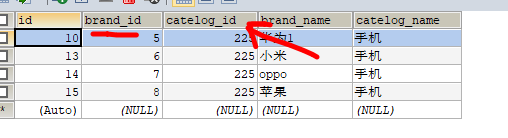
12.2 获取分类下所有分组以及属性

基本信息输入成功后,就会跳转到规格参数,
并根据分类id查询出对应数据
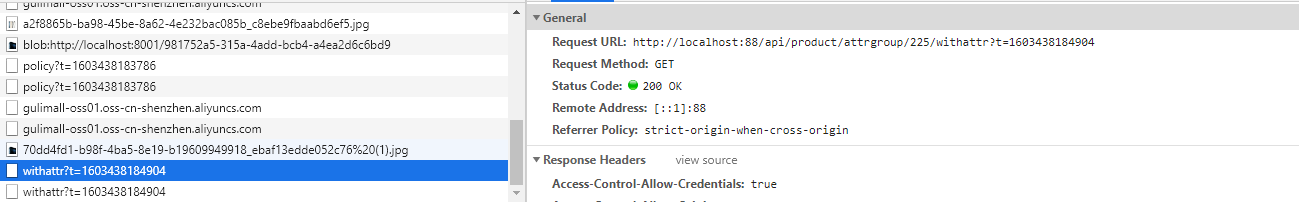
Controller
/**
* 获取分类下所有分组&关联属性
* @param catelogId
* @return
*/
@RequestMapping("/{catelogId}/withattr")
public R getAttrGroupWithAttrs(@PathVariable("catelogId") Long catelogId) {
List<AttrGroupWithAttrsVo> vos = attrGroupService.getAttrGroupWithAttrsByCatelogId(catelogId);
return R.ok().put("data",vos);
}
Service 实现
@Override
public List<AttrGroupWithAttrsVo> getAttrGroupWithAttrsByCatelogId(Long catelogId) {
// 1、根据分类id查询出 查询分组关系
List<AttrGroupEntity> attrgroupEntites = this.list(new QueryWrapper<AttrGroupEntity>().eq("catelog_id", catelogId));
List<AttrGroupWithAttrsVo> collect = attrgroupEntites.stream().map(group -> {
AttrGroupWithAttrsVo attrsVo = new AttrGroupWithAttrsVo();
// 2、将分组属性拷贝到 VO中
BeanUtils.copyProperties(group, attrsVo);
// 3、通过分组id查询出 商品属性信息
// 调用 getRelationAttr方法先根据 分组id去 中间关系表查询到商品属性id 然后根据商品属性id查询到商品信息
List<AttrEntity> relationAttr = attrService.getRelationAttr(attrsVo.getAttrGroupId());
attrsVo.setAttrs(relationAttr);
return attrsVo;
}).collect(Collectors.toList());
return collect;
}
12.3 商品 VO 抽取&商品新增业务流程
商品属性、销售属性、规格参数、基本信息都填好了后就会生成一串 JSON
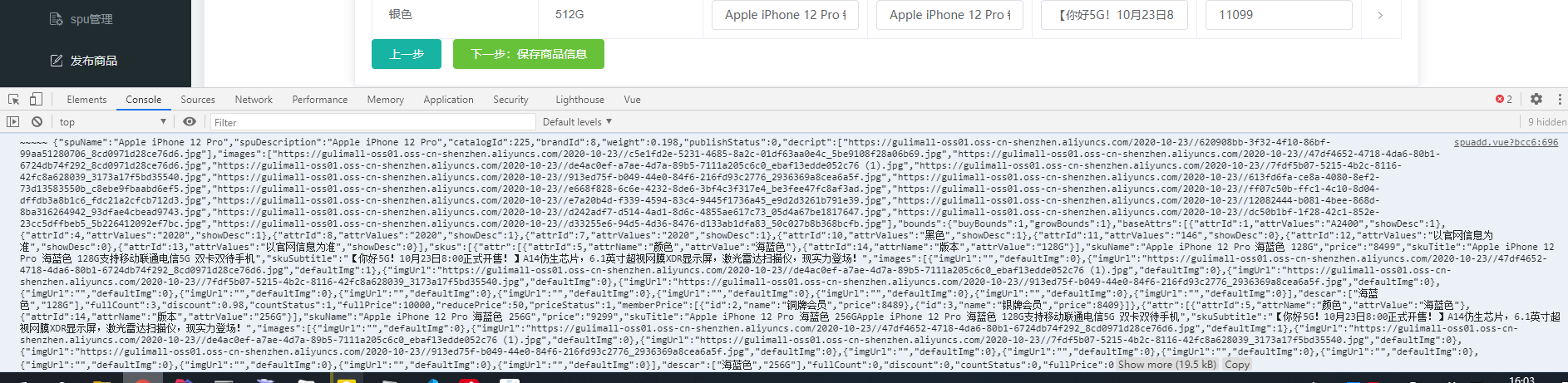
我们将 json 放到 json解析网站上 并生成对应得实体类
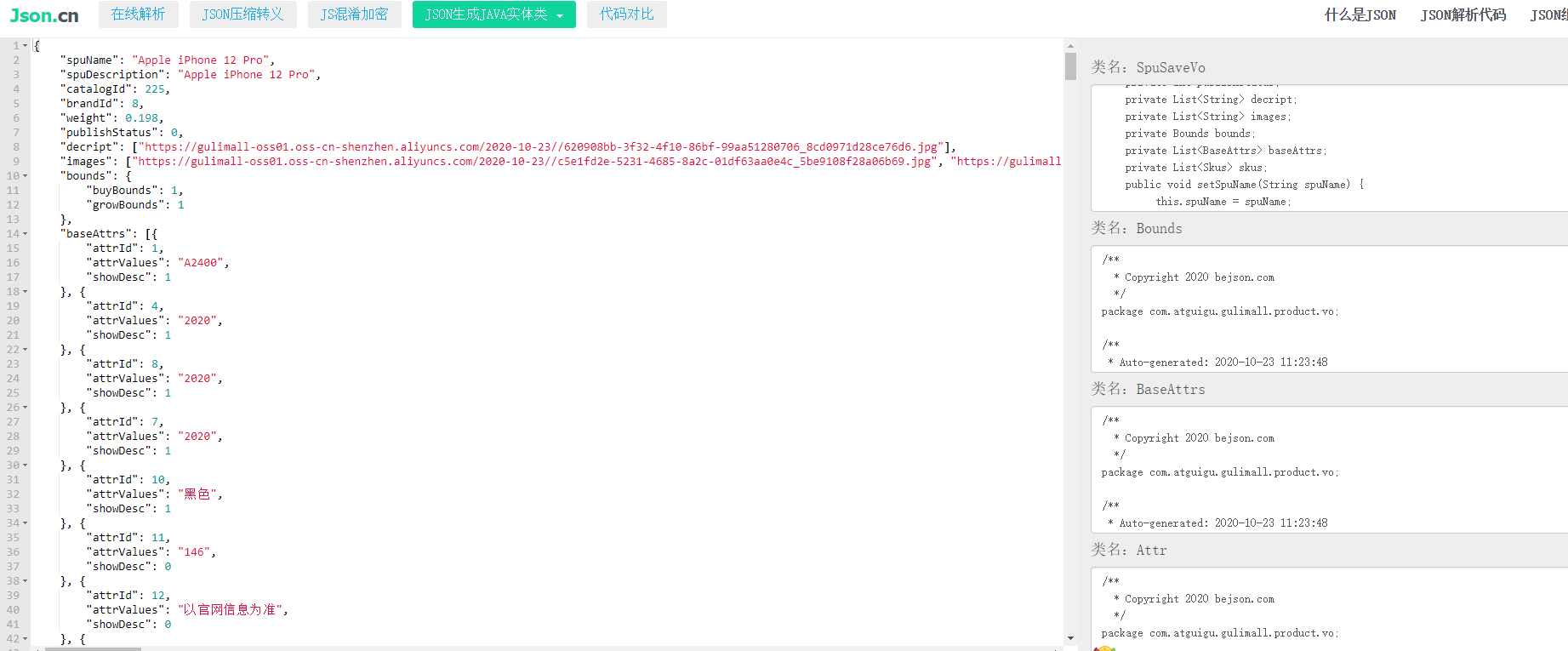
12.3.4 封装 Vo 中,更改对应得属性
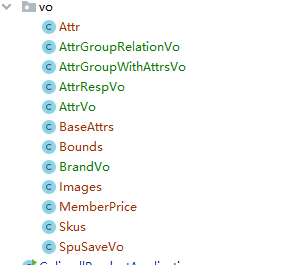
有些参与计算的属性 如 int price 将类型更改为 BigDecimal
12.3.5 分析业务流程
业务流程:
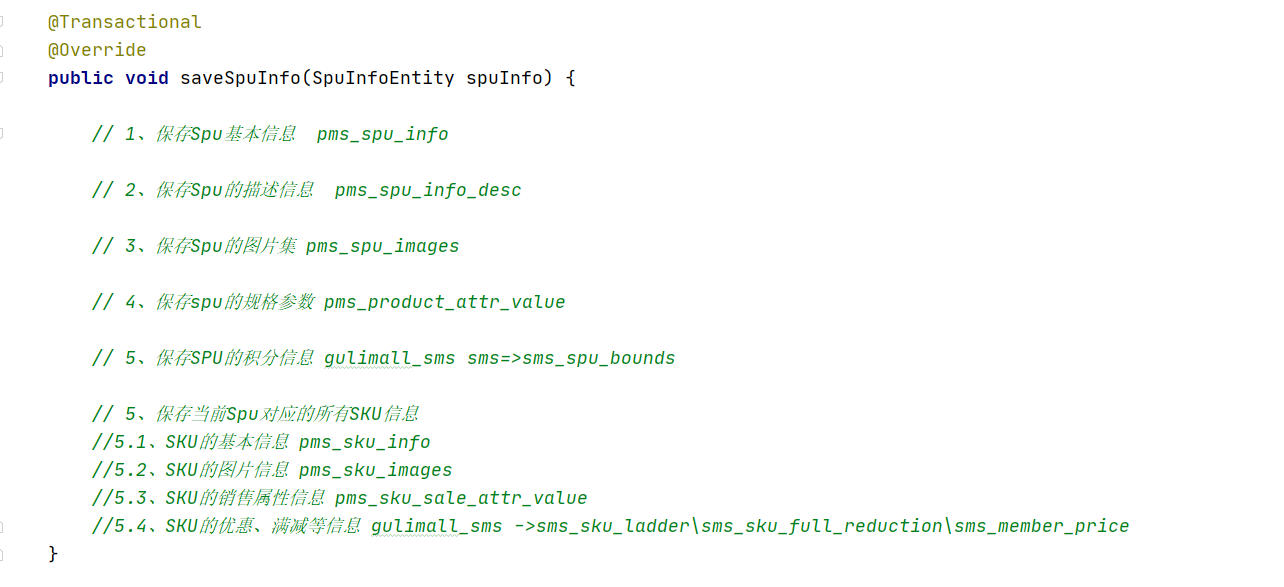
12.3.6 主要编码!
@Transactional
@Override
public void saveSpuInfo(SpuSaveVo vo) {
// 1、保存Spu基本信息 pms_spu_info
SpuInfoEntity spuInfoEntity = new SpuInfoEntity();
BeanUtils.copyProperties(vo,spuInfoEntity);
spuInfoEntity.setCreateTime(new Date());
spuInfoEntity.setUpdateTime(new Date());
this.saveBaseSpuInfo(spuInfoEntity);
// 2、保存Spu的描述信息 pms_spu_info_desc
List<String> decript = vo.getDecript();
SpuInfoDescEntity spuInfoDescEntity = new SpuInfoDescEntity();
// SpuInfoEntity保存到取得 spuId 设置到 Desc中
spuInfoDescEntity.setSpuId(spuInfoEntity.getId());
// 以逗号来拆分
spuInfoDescEntity.setDecript(String.join(",",decript));
spuInfoDescService.saveSpuInfoDesc(spuInfoDescEntity);
// 3、保存Spu的图片集 pms_spu_./image/images
List<String> ./image/imageList = vo.get./image/images();
spu./image/imagesService.save./image/images(spuInfoEntity.getId(),./image/imageList);
// 4、保存spu的规格参数 pms_product_attr_value
List<BaseAttrs> baseAttrs = vo.getBaseAttrs();
List<ProductAttrValueEntity> collect = baseAttrs.stream().map(attr -> {
// 设置 spu 属性值
ProductAttrValueEntity valueEntity = new ProductAttrValueEntity();
valueEntity.setAttrId(attr.getAttrId());
AttrEntity attrEntity = attrService.getById(attr.getAttrId());
valueEntity.setAttrName(attrEntity.getAttrName());
valueEntity.setSpuId(spuInfoEntity.getId());
valueEntity.setQuickShow(attr.getShowDesc());
valueEntity.setAttrValue(attr.getAttrValues());
return valueEntity;
}).collect(Collectors.toList());
attrValueService.saveProductAttr(collect);
// 5、保存SPU的积分信息 gulimall_sms sms => sms_spu_bounds
Bounds bounds = vo.getBounds();
SpuBoundTo spuBoundTo = new SpuBoundTo();
BeanUtils.copyProperties(bounds,spuBoundTo);
spuBoundTo.setSpuId(spuInfoEntity.getId());
// 远程服务调用
R r = couponFeignService.saveSpuBounds(spuBoundTo);
if (r.getCode() != 0) {
log.error("远程保存优惠信息失败");
}
// 5、保存当前Spu对应的所有SKU信息
List<Skus> skus = vo.getSkus();
if (skus != null && skus.size() > 0) {
// 遍历 skus 集合
skus.forEach(item ->{
String default./image/image = "";
// 遍历 skus 集合中的图片
for (../blogimg/project/gulimall/images ./image/image : item.get./image/images()) {
// 默认图片等于 1 该记录则是默认图片
if (../blogimg/project/gulimall/image.getDefaultImg() == 1) {
default./image/image = ./image/image.getImgUrl();
}
}
// private String skuName;
// private String price;
// private String skuTitle;
// private String skuSubtitle;
// 只有上面4个属性相同
SkuInfoEntity skuInfoEntity = new SkuInfoEntity();
BeanUtils.copyProperties(item,skuInfoEntity);
// 其他属性需要自己赋值
skuInfoEntity.setBrandId(spuInfoEntity.getBrandId());
skuInfoEntity.setCatalogId(spuInfoEntity.getCatalogId());
skuInfoEntity.setSaleCount(0L);
skuInfoEntity.setSpuId(spuInfoDescEntity.getSpuId());
skuInfoEntity.setSkuDefaultImg(default./image/image);
//5.1、SKU的基本信息 pms_sku_info
skuInfoService.saveSkuInfo(skuInfoEntity);
Long skuId = skuInfoEntity.getSkuId();
// 保存 sku 图片信息
List<Sku./image/imagesEntity> ./image/imagesEntities = item.get./image/images().stream().map(img -> {
Sku./image/imagesEntity sku./image/imagesEntity = new Sku./image/imagesEntity();
sku./image/imagesEntity.setSkuId(skuId);
sku./image/imagesEntity.setImgUrl(img.getImgUrl());
sku./image/imagesEntity.setDefaultImg(img.getDefaultImg());
return sku./image/imagesEntity;
}).filter(entity ->{
//返回 true 需要 false 过滤
return !StringUtils.isEmpty(entity.getImgUrl());
}).collect(Collectors.toList());
// TODO 没有图片路径的无需保存
//5.2、SKU的图片信息 pms_sku_./image/images
sku./image/imagesService.saveBatch(../blogimg/project/gulimall/imagesEntities);
List<Attr> attr = item.getAttr();
// 保存 sku 销售属性
List<SkuSaleAttrValueEntity> skuSaleAttrValueEntities = attr.stream().map(a -> {
SkuSaleAttrValueEntity skuSaleAttrValueEntity = new SkuSaleAttrValueEntity();
BeanUtils.copyProperties(a, skuSaleAttrValueEntity);
skuSaleAttrValueEntity.setSkuId(skuId);
return skuSaleAttrValueEntity;
}).collect(Collectors.toList());
//5.3、SKU的销售属性信息 pms_sku_sale_attr_value
saleAttrValueService.saveBatch(skuSaleAttrValueEntities);
//5.4、SKU的优惠、满减等信息 gulimall_sms ->sms_sku_ladder \sms_sku_full_reduction\sms_member_price
SkuReductionTo skuReductionTo = new SkuReductionTo();
BeanUtils.copyProperties(item,skuReductionTo);
skuReductionTo.setSkuId(skuId);
if (skuReductionTo.getFullCount() > 0 || skuReductionTo.getFullPrice().compareTo(new BigDecimal("0")) == 1) {
R r1 = couponFeignService.saveSkuReduction(skuReductionTo);
if (r1.getCode() != 0) {
log.error("远程保存sku优惠信息失败");
}
}
});
}
}
save./image/images
@Override
public void save./image/images(Long id, List<String> ./image/imageList) {
if (../blogimg/project/gulimall/imageList == null || ./image/imageList.size() <=0) {
log.error("图片为空!!!!!!");
} else {
List<Spu./image/imagesEntity> collect = ./image/imageList.stream().map(img -> {
Spu./image/imagesEntity entity = new Spu./image/imagesEntity();
// 设置主要属性
entity.setSpuId(id);
entity.setImgUrl(img);
return entity;
}).collect(Collectors.toList());
this.saveBatch(collect );
}
}
远程服务调用 对应方法
保存了 商品阶梯价格、商品满减信息、商品会员价格
@Override
public void saveSkuReduction(SkuReductionTo skuReductionTo) {
//5.4、SKU的优惠、满减等信息 gulimall_sms ->sms_sku_ladder \sms_sku_full_reduction\sms_member_price
//sms_sku_ladder
SkuLadderEntity skuLadderEntity = new SkuLadderEntity();
skuLadderEntity.setSkuId(skuReductionTo.getSkuId());
skuLadderEntity.setFullCount(skuReductionTo.getFullCount());
skuLadderEntity.setAddOther(skuReductionTo.getCountStatus());
skuLadderEntity.setDiscount(skuReductionTo.getDiscount());
if (skuLadderEntity.getFullCount() > 0) {
skuLadderService.save(skuLadderEntity);
}
//sms_sku_full_reduction
SkuFullReductionEntity skuFullReductionEntity = new SkuFullReductionEntity();
BeanUtils.copyProperties(skuReductionTo,skuFullReductionEntity);
// BigDecimal 用 compareTo来比较
if (skuFullReductionEntity.getFullPrice().compareTo(new BigDecimal("0")) == 1) {
this.save(skuFullReductionEntity);
}
//sms_member_price
List<MemberPrice> memberPrice = skuReductionTo.getMemberPrice();
List<MemberPriceEntity> collect = memberPrice.stream().map(item -> {
MemberPriceEntity priceEntity = new MemberPriceEntity();
priceEntity.setSkuId(skuReductionTo.getSkuId());
priceEntity.setMemberPrice(item.getPrice());
priceEntity.setMemberLevelName(item.getName());
priceEntity.setMemberLevelId(item.getId());
priceEntity.setAddOther(1);
return priceEntity;
}).filter(item -> {
// 会员对应价格等于0 过滤掉
return item.getMemberPrice().compareTo(new BigDecimal("0")) == 1;
}).collect(Collectors.toList());
memberPriceService.saveBatch(collect);
}
12.3.7 总结
- 电商系统中大表数据不做关联 宁可一点一点查询
- 商品新增业务,眨眼一看很多代码,但是如果把他们划分成几个功能点一一完成,业务也就不会变得很庞大
相关操作的表
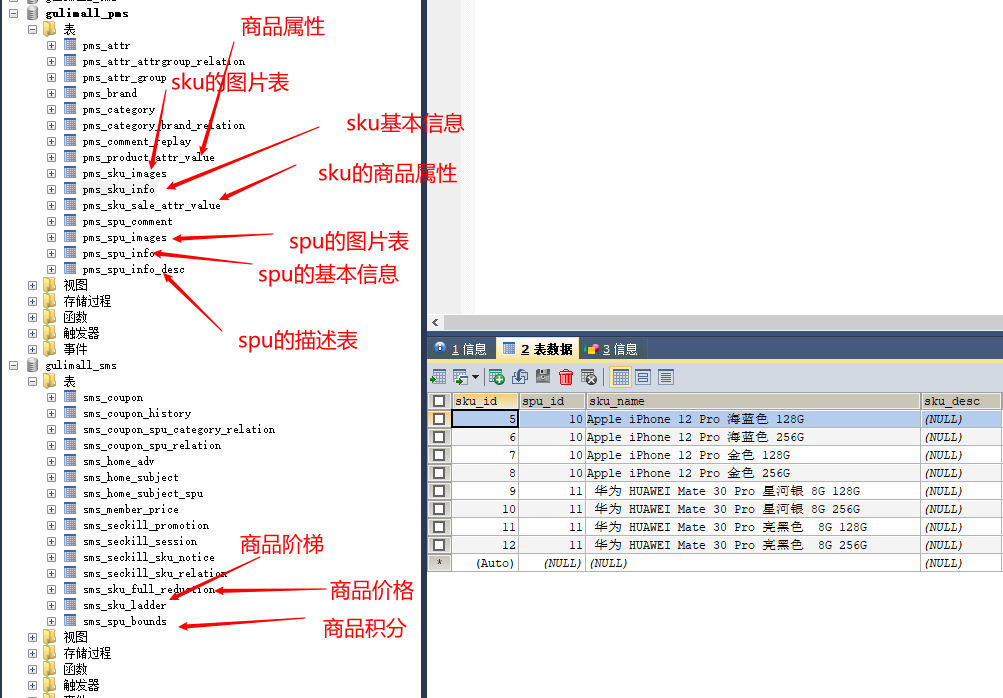
12.3.8 商品保存后 Debug 调试
很少有一次写的代码能一次通过,所以我们要 一个功能点一个断点来调试程序是否正确
# 将当前会话等级设置成读为提交,当前窗口就能查看到没有提交的数据
SET SESSION TRANSACTION ISOLATION LEVEL READ UNCOMMITTED;
具体 Debug 过程不在此叙述
12.3.9 商品保存其他问题处理
1、 sku_./image/images 表中 img_url 字段为空
sku_./image/images 中有很多图片都是为空,因此我们需要在程序中处理这个数据,空数据不写入到数据库中
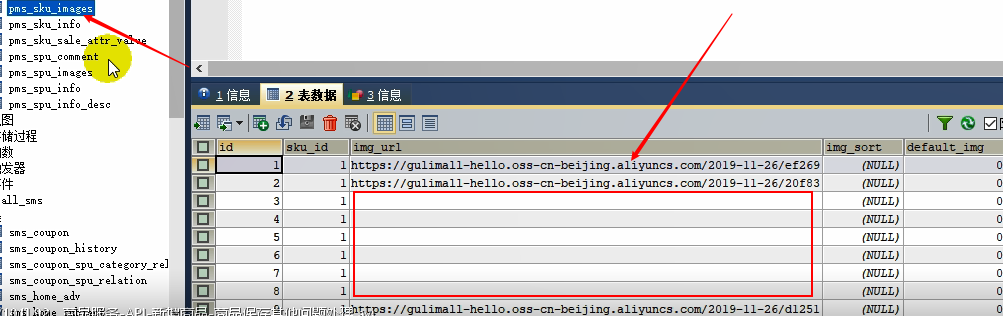
解决思路:
sku./image/images 保存部分代码、如果 ImgUrl 为空则进行过滤
}).filter(entity ->{
//返回 true 需要 false 过滤
return !StringUtils.isEmpty(entity.getImgUrl());
}).collect(Collectors.toList());
2、sku 满减以及打折信息 数据出现错误
有部分数据 为0
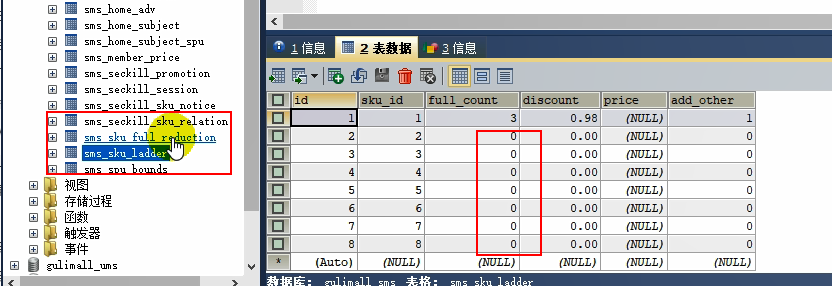
解决思路:
在代码中过滤对应为0的数据
部分修改代码
// 满几件 大于0 可以添加 满多少钱 至少要大于0
if (skuReductionTo.getFullCount() > 0 || skuReductionTo.getFullPrice().compareTo(new BigDecimal("0")) == 1) {
R r1 = couponFeignService.saveSkuReduction(skuReductionTo);
if (r1.getCode() != 0) {
log.error("远程保存sku优惠信息失败");
}
}
远程服务中也进行对应修改
/**
保存 商品阶梯价格
件数 大于0才能进行修改
**/
if (skuLadderEntity.getFullCount() > 0) {
skuLadderService.save(skuLadderEntity);
}
/**
保存商品满减信息
**/
// BigDecimal 用 compareTo来比较
if (skuFullReductionEntity.getFullPrice().compareTo(new BigDecimal("0")) == 1) {
this.save(skuFullReductionEntity);
}
/**
保存商品会员价格
也进行了过滤数据
**/
}).filter(item -> {
// 会员对应价格等于0 过滤掉
return item.getMemberPrice().compareTo(new BigDecimal("0")) == 1;
}).collect(Collectors.toList());
3、程序中其他的异常
程序中总会出现一些其他的异常的,这个留到高级篇进行讲解
十三、 商品服务&商品管理
13.1 商品管理 SPU 检索
功能概述:
- 查询刚刚发布的商品,并能进行对应的条件查询
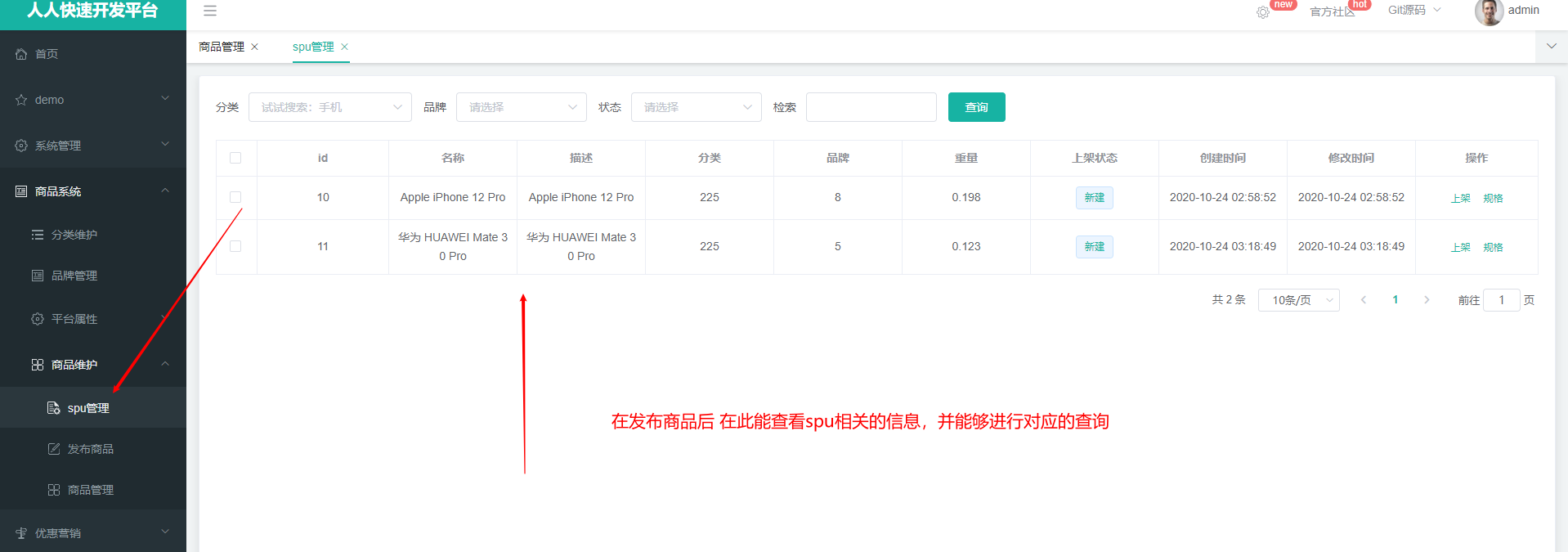
Controller
/**
* 列表
*/
@RequestMapping("/list")
//@RequiresPermissions("product:spuinfo:list")
public R list(@RequestParam Map<String, Object> params){
PageUtils page = spuInfoService.queryPageByCondition(params);
return R.ok().put("page", page);
}
Service 实现
/**
* 根据条件进行查询 spu相关信息
* @param params 分页参数 status上架状态,catelogId 分类id brandId 品牌id
* @return
*/
@Override
public PageUtils queryPageByCondition(Map<String, Object> params) {
QueryWrapper<SpuInfoEntity> wrapper = new QueryWrapper<>();
// 取出参数 key 进行查询
String key = (String) params.get("key");
if (!StringUtils.isEmpty(key)) {
wrapper.and((w) ->{
w.eq("id","key").or().like("spu_name",key);
});
}
// 验证不为空 取出参数进行 查询
String status = (String) params.get("status");
if (!StringUtils.isEmpty(status)) {
wrapper.eq("publish_status",status);
}
String brandId = (String) params.get("brandId");
if (!StringUtils.isEmpty(brandId) && ! "0".equalsIgnoreCase(brandId)) {
wrapper.eq("brand_id",brandId);
}
String catelogId = (String) params.get("catelogId");
if (!StringUtils.isEmpty(catelogId) && ! "0".equalsIgnoreCase(catelogId)) {
wrapper.eq("catalog_id",catelogId);
}
IPage<SpuInfoEntity> page = this.page(
new Query<SpuInfoEntity>().getPage(params),
wrapper);
return new PageUtils(page);
}
总结业务流程
- 主要查询的是
pms_spu_info这张表 前端传递过来的参数 主要有分页,以及 品牌id 分类id 我们需要判断这些值是否正确,然后进行查询数据
13.1 商品管理 SkU 检索
功能概述:
查询具体的商品管理 库存

Controller
/**
* 列表
*/
@RequestMapping("/list")
//@RequiresPermissions("product:skuinfo:list")
public R list(@RequestParam Map<String, Object> params){
PageUtils page = skuInfoService.queryPageByCondition(params);
return R.ok().put("page", page);
}
Service
@Override
public PageUtils queryPageByCondition(Map<String, Object> params) {
QueryWrapper<SkuInfoEntity> wrapper = new QueryWrapper<>();
// 取出参数 进行查询
String key = (String) params.get("key");
if (!StringUtils.isEmpty(key)) {
wrapper.and((w) ->{
w.eq("sku_id",key).or().like("sku_name",key);
});
}
// 验证 id 是否为0 否则进行匹配
String catelogId = (String) params.get("catelogId");
if (!StringUtils.isEmpty(catelogId) && !"0".equalsIgnoreCase(catelogId)) {
wrapper.eq("catalog_id",catelogId);
}
String brandId = (String) params.get("brandId");
if (!StringUtils.isEmpty(brandId) && !"0".equalsIgnoreCase(brandId)) {
wrapper.eq("brand_id",brandId);
}
String min = (String) params.get("min");
if (!StringUtils.isEmpty(min)) {
wrapper.ge("price",min);
}
String max = (String) params.get("max");
if (!StringUtils.isEmpty(max) ) {
// 怕前端传递的数据是 abc 等等 所以要抛出异常
try {
BigDecimal bigDecimal = new BigDecimal(max);
if ( bigDecimal.compareTo(new BigDecimal("0")) == 1) {
wrapper.le("price",max);
}
} catch (Exception e) {
e.printStackTrace();
}
}
IPage<SkuInfoEntity> page = this.page(
new Query<SkuInfoEntity>().getPage(params),
wrapper
);
return new PageUtils(page);
}
总结业务流程:
主要查询是 pms_sku_info 这张表,我出现的问题是发布商品时候,实体类的 价格 与 VO属性不一致,出现了数据没有拷贝,修改后,数据查询正常
十四、仓储服务&仓库管理
14.1 整合ware服务&获取仓库列表
14.1.1整合 ware 服务
1、首先服务需要先注册到 Nacos 中,需要自己配置文件 配置对应的 nacos注册地址,
2、启动类需要开启 服务注册发现,开启远程服务调用
@EnableFeignClients // 开启openfeign 远程服务调用
@EnableTransactionManagement //开启事务
@MapperScan("com.atguigu.gulimall.ware.dao") //mapper包扫描
@EnableDiscoveryClient //服务注册发现
3.配置路由
- id: ware_route
uri: lb://gulimall-ware
predicates:
- Path=/api/ware/**
filters:
- RewritePath=/api/(?<segment>.*),/$\{segment}
14.1.2 获取仓库列表
具体需求:
根据参数名查询出 仓库相关的记录 ,具体对于操作的是wms_ware_info 表
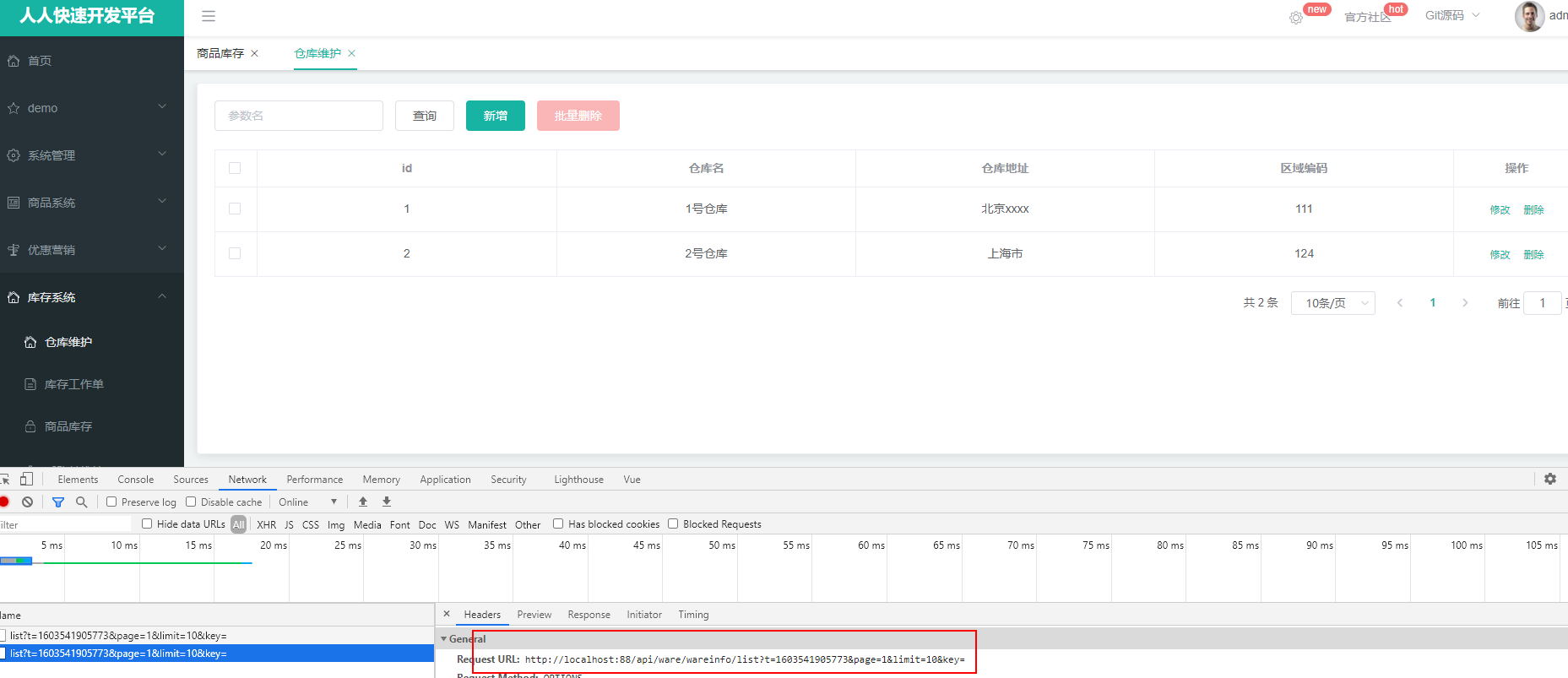
Controller
/**
* 列表
*/
@RequestMapping("/list")
//@RequiresPermissions("ware:wareinfo:list")
public R list(@RequestParam Map<String, Object> params){
PageUtils page = wareInfoService.queryPage(params);
return R.ok().put("page", page);
}
Service
@Override
public PageUtils queryPage(Map<String, Object> params) {
QueryWrapper<WareInfoEntity> wrapper = new QueryWrapper<>();
// 取出参数
String key = (String)params.get("key");
// 拼接条件
if (!StringUtils.isEmpty(key)) {
wrapper.eq("id",key).or()
.like("name",key)
.eq("address",key)
.eq("areacode",key);
}
IPage<WareInfoEntity> page = this.page(
new Query<WareInfoEntity>().getPage(params),
wrapper
);
return new PageUtils(page);
}
总结业务流程
仓库维护对应的是 wms_ware_info 根据前端传递过来的参数进行拼接然后进行查询
14.2 查询库存&创建采购需求
14.2.1 查询库存
具体需求:
根据 仓库、skuId 进行查询对应的表是 wms_ware_sku
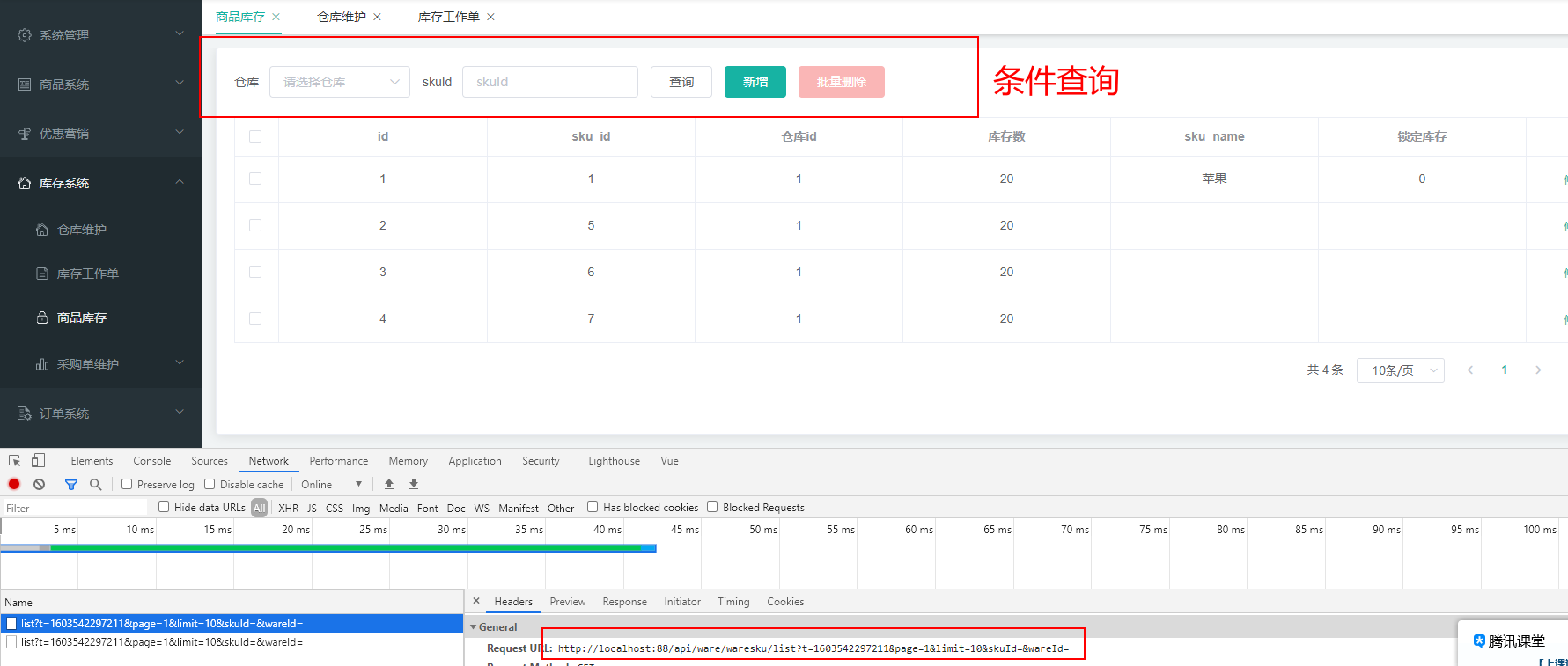
Controller
/**
* 列表
*/
@RequestMapping("/list")
//@RequiresPermissions("ware:waresku:list")
public R list(@RequestParam Map<String, Object> params){
PageUtils page = wareSkuService.queryPage(params);
return R.ok().put("page", page);
}
Service
@Override
public PageUtils queryPage(Map<String, Object> params) {
QueryWrapper<WareSkuEntity> queryWrapper = new QueryWrapper<>();
// 取出请求的参数 组装条件进行查询
String skuId = (String) params.get("skuId");
if (!StringUtils.isEmpty(skuId)) {
queryWrapper.eq("sku_id",skuId);
}
String wareId = (String) params.get("wareId");
if (!StringUtils.isEmpty(wareId)) {
queryWrapper.eq("ware_id",wareId);
}
IPage<WareSkuEntity> page = this.page(
new Query<WareSkuEntity>().getPage(params),
queryWrapper
);
return new PageUtils(page);
}
总结业务流程:
wms_ware_sku 主要的操作的就是该表 一样的封装条件,然后进行查询
14.2.2 创建采购需求
具体需求:
选择 仓库、状态、 以及其他关键字 查询出对应的数据 那么查询的是哪张表? wms_purchase_detail

Controller
如往常一样 调用 Service 返回结果 组装 返回~~~
/**
* 列表
*/
@RequestMapping("/list")
//@RequiresPermissions("ware:purchasedetail:list")
public R list(@RequestParam Map<String, Object> params){
PageUtils page = purchaseDetailService.queryPage(params);
return R.ok().put("page", page);
}
Service
/**
* // status: 0,//状态
* // wareId: 1,//仓库id
* @param params
* @return
*/
@Override
public PageUtils queryPage(Map<String, Object> params) {
QueryWrapper<PurchaseDetailEntity> wrapper = new QueryWrapper<>();
// 取出key
String key = (String) params.get("key");
// key 主要查询条件
if (!StringUtils.isEmpty(key)) {
wrapper.and((w) ->{
w.eq("purchase_id",key).or().eq("sku_id",key);
});
}
String status = (String) params.get("status");
if (!StringUtils.isEmpty(status)) {
wrapper.and((w) ->{
w.eq("status",status);
});
}
String wareId = (String) params.get("wareId");
if (!StringUtils.isEmpty(wareId)) {
wrapper.and((w) ->{
w.eq("ware_id",wareId);
});
}
IPage<PurchaseDetailEntity> page = this.page(
new Query<PurchaseDetailEntity>().getPage(params),
wrapper
);
return new PageUtils(page);
}
总结业务流程:
对 wms_purchase_detail 表进行操作 拼装条件 查询 嗯 就这样~~~
14.3 合并采购需求&领取采购单&完成采购&Spu规格维护
14.3.1 合并采购需求
具体需求:
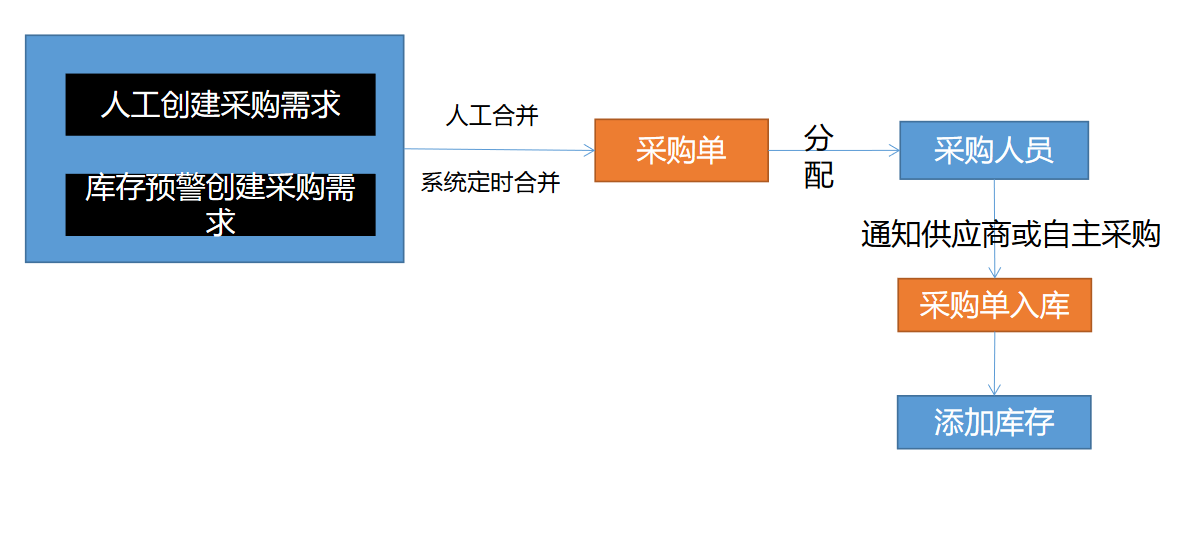
选中 点击批量操作

请求参数分享
{
purchaseId: 1, //整单id
items:[1,2,3,4] //合并项集合
}
那就建立对应的 Vo 用来接收请求参数
Controller
/**
* 合并采购
* @param mergeVo
* @return
*/
///ware/purchase/merge
@PostMapping("/merge")
public R merge(@RequestBody MergeVo mergeVo) {
purchaseService.mrgePurchase(mergeVo);
return R.ok();
}
Service
/**
* 合并采购需求
* @param mergeVo
*/
@Transactional
@Override
public void mrgePurchase(MergeVo mergeVo) {
// 拿到采购单id
Long purchaseId = mergeVo.getPurchaseId();
// 采购单 id为空 新建
if (purchaseId == null ) {
PurchaseEntity purchaseEntity = new PurchaseEntity();
// 状态设置为新建
purchaseEntity.setStatus(WareConstant.PurchaseStatusEnum.CREATED.getCode());
purchaseEntity.setCreateTime(new Date());
purchaseEntity.setUpdateTime(new Date());
this.save(purchaseEntity);
// 拿到最新的采购单id
purchaseId = purchaseEntity.getId();
}
//TODO 确认采购是 0 或 1 才可以合并
// 拿到合并项 **采购需求的id**
List<Long> items = mergeVo.getItems();
Long finalPurchaseId = purchaseId;
List<PurchaseDetailEntity> collect = items.stream().map(i -> {
// 采购需求
PurchaseDetailEntity detailEntity = new PurchaseDetailEntity();
// 通过采购单id 查询到 采购信息对象
PurchaseEntity byId = this.getById(finalPurchaseId);
// 状态如果是正在采购
if (! (byId.getStatus() == WareConstant.PurchaseDetailStatusEnum.BUYING.getCode())) {
// 设置为已分配
detailEntity.setStatus(WareConstant.PurchaseDetailStatusEnum.HASERROR.getCode());
}
detailEntity.setId(i);
// 设置采购单id
detailEntity.setPurchaseId(finalPurchaseId);
return detailEntity;
}).collect(Collectors.toList());
// id批量更新
purchaseDetailService.updateBatchById(collect);
// 再次合并的话 更新修改时间
PurchaseEntity purchaseEntity = new PurchaseEntity();
purchaseEntity.setId(purchaseId);
purchaseEntity.setUpdateTime(new Date());
this.updateById(purchaseEntity);
}
总结业务流程:
- 从 参数 mergeVo中取出 purchaseId 和 items 进行相关操作
- 主要是用来操作两张表
wms_purchase和wms_purchase_detail wms_purchase表是 采购信息wms_purchase_detail表是 采购需求- 我的理解是将
wms_purchase的id插入到wms_purchase_detail表中 也就是 purchase_id 字段,中间通过这个字段关联起来,同时wms_purchase表对 status 状态有比较多的选择,视频里面也是定义了两个常量
public class WareConstant {
public enum PurchaseStatusEnum{
CREATED(0,"新建"),ASSIGNED(1,"已分配"),
RECEIVE(2,"已领取"),FINISH(3,"已完成"),
HASERROR(4,"有异常");
private int code;
private String msg;
PurchaseStatusEnum(int code,String msg) {
this.code = code;
this.msg = msg;
}
public int getCode() {
return code;
}
public void setCode(int code) {
this.code = code;
}
public String getMsg() {
return msg;
}
public void setMsg(String msg) {
this.msg = msg;
}
}
public enum PurchaseDetailStatusEnum{
CREATED(0,"新建"),ASSIGNED(1,"已分配"),
BUYING(2,"正在采购"),FINISH(3,"已完成"),
HASERROR(4,"采购失败");
private int code;
private String msg;
PurchaseDetailStatusEnum(int code,String msg) {
this.code = code;
this.msg = msg;
}
public int getCode() {
return code;
}
public void setCode(int code) {
this.code = code;
}
public String getMsg() {
return msg;
}
public void setMsg(String msg) {
this.msg = msg;
}
}
}
将常量抽取出来,修改更加方便
14.3.2 领取采购单
具体需求:
合并采购需求成功后,具体这个功能有啥用啊? 你总得需要有人去采购吧? 所以就会有一个采购APP 工作人员点击采购,然后就去采购,这里就没有实现采购 APP 就用接口来实现,通过 JSON 的参数 来请求
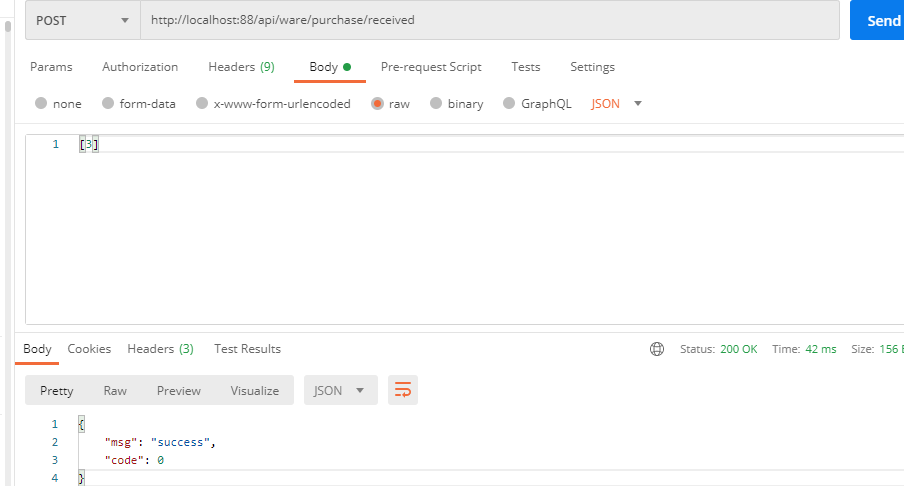
Controller
/**
*
* @param ids
* @return
*/
@PostMapping("/received")
public R received(@RequestBody List<Long> ids) {
purchaseService.received(ids);
return R.ok();
}
Service
@Override
public void received(List<Long> ids) {
// 1、确认当前采购单是 新建或者 已分配状态 才能进行采购
List<PurchaseEntity> collect = ids.stream().map(id -> {
// 根据采购id查询出采购信息
PurchaseEntity byId = this.getById(id);
return byId;
}).filter(item -> {
// 新建或者已分配留下
if (item.getStatus() == WareConstant.PurchaseStatusEnum.CREATED.getCode() ||
item.getStatus() == WareConstant.PurchaseStatusEnum.ASSIGNED.getCode()) {
return true;
}
return false;
}).map(item -> {
// 设置为已领取
item.setStatus(WareConstant.PurchaseStatusEnum.RECEIVE.getCode());
item.setUpdateTime(new Date());
return item;
}).collect(Collectors.toList());
// 2、改变采购单状态
this.updateBatchById(collect);
// 3、改变采购项的状态
collect.forEach((item) -> {
// 根据 purchase_id 查询出采购需求
List<PurchaseDetailEntity> entities = purchaseDetailService.listDetailByPurchaseId(item.getId());
//
List<PurchaseDetailEntity> detailEntites = entities.stream().map(entity -> {
PurchaseDetailEntity detailEntity = new PurchaseDetailEntity();
detailEntity.setId(entity.getId());
// 设置状态正在采购
detailEntity.setStatus(WareConstant.PurchaseDetailStatusEnum.BUYING.getCode());
return detailEntity;
}).collect(Collectors.toList());
// id批量更新
purchaseDetailService.updateBatchById(detailEntites);
});
}
总结业务流程:
业务分析
- 采购人员通过 APP 点击采购 完成对应的采购需求,这里使用的是 PostMan 来发送请求,发送请求 带的参数是什么? 参数就是 采购Id
- 通过采购 Id 查询出采购相关信息,然后设置采购表的状态,设置成采购成功,同时通过这个 id 在
wms_purchase_detail表中 对应的是 purchase_id 查询采购需求表的数据, 查询到后将他的状态设置成 “正在采购“
14.3.3 完成采购
具体需求:
采购人员参与采购后,采购就会有他的结果,采购成功、采购失败,
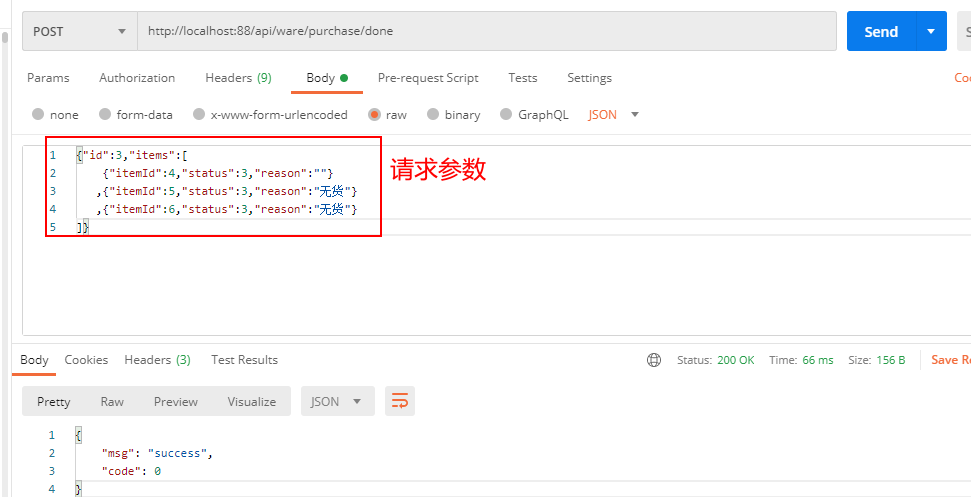
有了请求参数,如果比较多,那么底考虑设计一个 VO 哦
@PostMapping("/done")
public R finish(@RequestBody PurchaseDoneVo doneVo) {
purchaseService.done(doneVo);
return R.ok();
}
Vo
@Data
public class PurchaseDoneVo {
/**
* 采购单id
*/
@NotNull
private Long id;
public List<PurchaseItemDoneVo> items;
}
@Data
public class PurchaseItemDoneVo {
/**
* 完成/失败的需求详情
*/
private Long itemId;
/**
* 状态
*/
private Integer status;
private String reason;
}
Service
@Transactional
@Override
public void done(PurchaseDoneVo doneVo) {
// 采购单id
Long id = doneVo.getId();
// 2、改变采购项目的状态
Boolean flag = true;
List<PurchaseItemDoneVo> items = doneVo.getItems();
List<PurchaseDetailEntity> updates = new ArrayList<>();
for (PurchaseItemDoneVo item : items) {
PurchaseDetailEntity detailEntity = new PurchaseDetailEntity();
// 如果采购失败
if (item.getStatus() == WareConstant.PurchaseDetailStatusEnum.HASERROR.getCode()) {
flag = false;
detailEntity.setStatus(item.getStatus());
} else {
// 3、将成功采购的进行入库
PurchaseDetailEntity entity = purchaseDetailService.getById(item.getItemId());
wareSkuService.addStock(entity.getSkuId(),entity.getWareId(),entity.getSkuNum());
detailEntity.setStatus(WareConstant.PurchaseDetailStatusEnum.FINISH.getCode());
}
detailEntity.setId(item.getItemId());
updates.add(detailEntity);
}
// 批量更新
purchaseDetailService.updateBatchById(updates);
// 1、改变采购单状态
PurchaseEntity purchaseEntity = new PurchaseEntity();
purchaseEntity.setId(id);
// 设置状态根据变量判断
purchaseEntity.setStatus(flag?WareConstant.PurchaseStatusEnum.FINISH.getCode():WareConstant.PurchaseStatusEnum.HASERROR.getCode());
purchaseEntity.setUpdateTime(new Date());
this.updateById(purchaseEntity);
}
addStock方法
@Override
public void addStock(Long skuId, Long wareId, Integer skuNum) {
// 先根据 skuId 和 ware_id 查询 是否拥有这个用户
List<WareSkuEntity> wareSkuEntities = wareSkuDao.selectList(new QueryWrapper<WareSkuEntity>().eq("sku_id", skuId).eq("ware_id", wareId));
//没有这个用户 那就新增
if(wareSkuEntities == null || wareSkuEntities.size() == 0) {
WareSkuEntity wareSkuEntity = new WareSkuEntity();
// 根据属性值设置
wareSkuEntity.setSkuId(skuId);
wareSkuEntity.setStock(skuNum);
wareSkuEntity.setWareId(wareId);
wareSkuEntity.setStockLocked(0);
// TODO 远程查询sku的名字 如果失败整个事务不需要回滚
try {
// 远程调用 根据 skuid进行查询
R info = productFeignService.info(skuId);
Map<String,Object> map = (Map<String, Object>) info.get("skuInfo");
if (info.getCode() == 0) {
wareSkuEntity.setSkuName((String) map.get("skuName"));
}
} catch (Exception e) {
e.printStackTrace();
}
wareSkuDao.insert(wareSkuEntity);
}else {
// 有该记录那就进行更新
wareSkuDao.addStock(skuId,wareId,skuNum);
}
}
addStock 具体实现
<insert id="addStock">
UPDATE `wms_ware_sku` SET stock=stock+#{skuNum} WHERE sku_id=#{skuId} AND ware_id=#{wareId}
</insert>
完成采购 postman 模拟手机端发送请求
http://localhost:88/api/ware/purchase/done
{"id":3,"items":[
{"itemId":3,"status":3,"reason":""},
{"itemId":4,"status":3,"reason":""},
{"itemId":5,"status":3,"reason":""}
]
}
14.3.4 Spu规格维护
具体需求:
前端项目遇到的问题: 需要自己去 router目录下找到 index.js 增加改行配置,主要是配置规格维护的路径
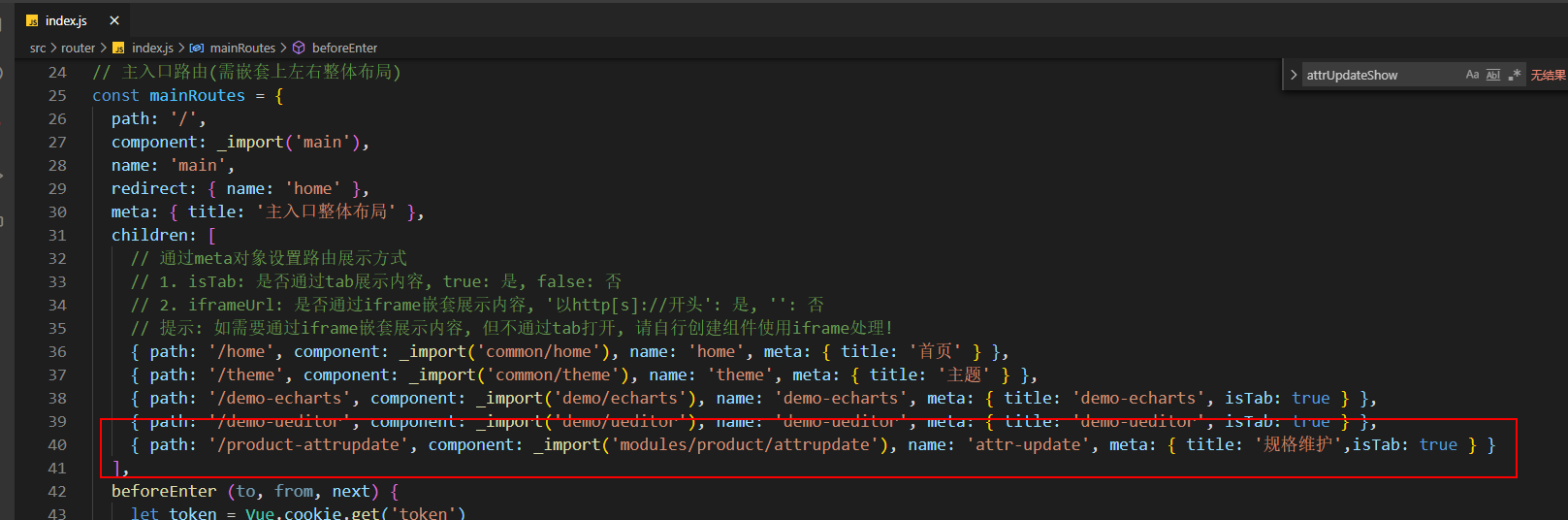
{ path: '/product-attrupdate', component: _import('modules/product/attrupdate'), name: 'attr-update', meta: { title: '规格维护', isTab: true } }
P100点击规格找不到页面,解决:在数据库gulimall_admin执行以下sql再刷新页面即可:
INSERT INTO sys_menu (menu_id, parent_id, NAME, url, perms, TYPE, icon, order_num)
VALUES (76,37,规格维护,product/attrupdate,'',2,LOG,0);
在 Spu管理上 点击规格后查询出相关规格信息
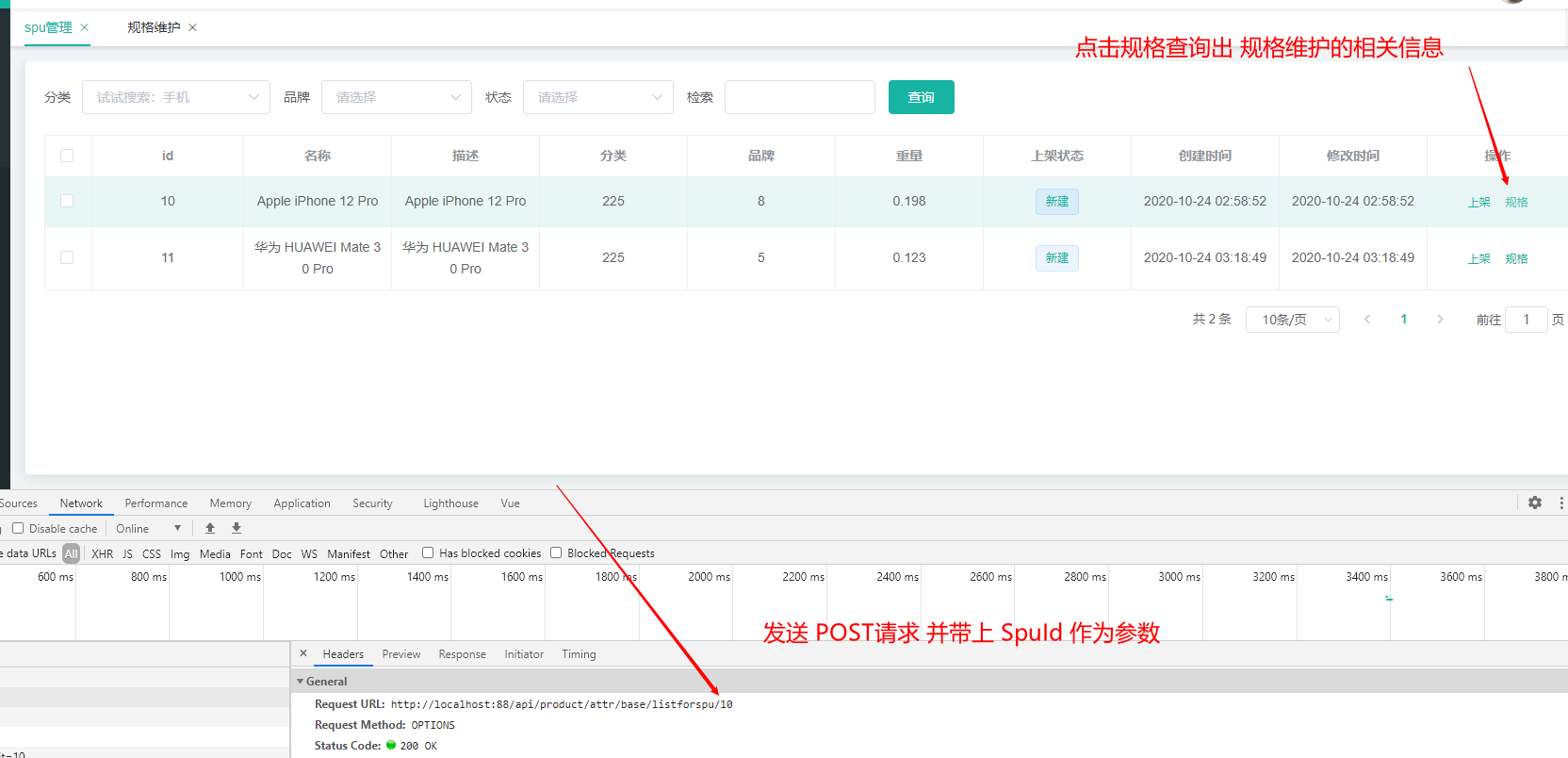
Controller
@GetMapping("/base/listforspu/{spuId}")
public R baseAttrListforspu(@PathVariable("spuId") Long spuId) {
List<ProductAttrValueEntity> productAttrValueEntity = productAttrValueService.baseAttrListforspu(spuId);
return R.ok().put("data",productAttrValueEntity);
}
Service
@Override
public List<ProductAttrValueEntity> baseAttrListforspu(Long spuId) {
// 1、根据spuid进行查询
List<ProductAttrValueEntity> attrValueEntities = this.baseMapper.selectList(new QueryWrapper<ProductAttrValueEntity>().eq("spu_id", spuId));
return attrValueEntities;
}
总结业务流程:
单表操作,根据 spu_id 查询出 pms_product_attr_value 表的信息
14.3.5 Spu更新操作
具体需求:
根据spu_id 查询出规格信息后 ,修改对应信息 提交后会发送一个post请求,并同时带上请求参数
[{
"attrId": 7,
"attrName": "入网型号",
"attrValue": "LIO-AL00",
"quickShow": 1
}, {
"attrId": 14,
"attrName": "机身材质工艺",
"attrValue": "玻璃",
"quickShow": 0
}, {
"attrId": 16,
"attrName": "CPU型号",
"attrValue": "HUAWEI Kirin 980",
"quickShow": 1
}]
刚好这四个参数和实体类的一致,就不需要创建 Vo来接收
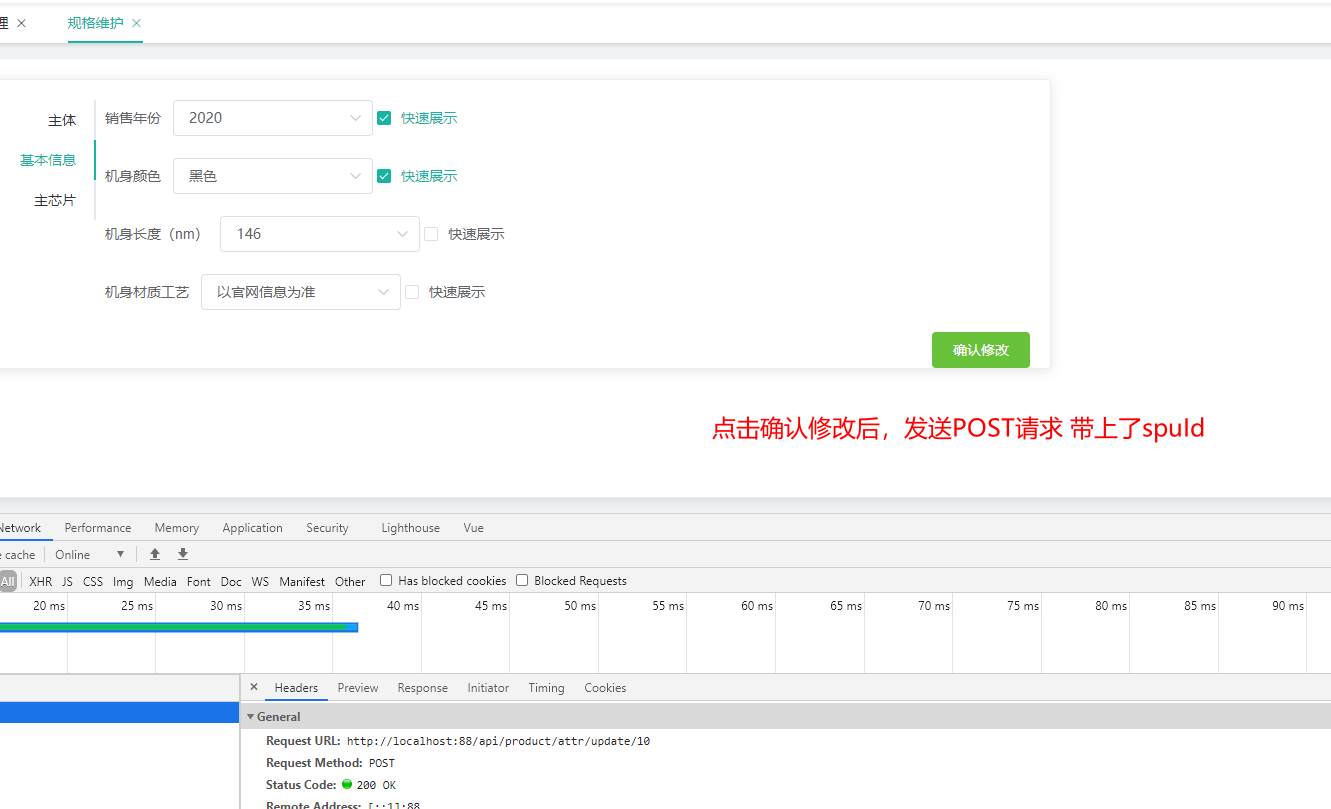
Controller
@RequestMapping("/update/{spuId}")
//@RequiresPermissions("product:attr:update")
public R updateSpuAttr(@PathVariable("spuId") Long spuId,
@RequestBody List<ProductAttrValueEntity> productAttrValueEntityList){
productAttrValueService.updateSpuAttr(spuId,productAttrValueEntityList);
return R.ok();
}
Service
/**
* 先删除 后更新
* @param spuId
* @param productAttrValueEntityList
*/
@Override
public void updateSpuAttr(Long spuId, List<ProductAttrValueEntity> productAttrValueEntityList) {
// 1、根据spuid删除记录
this.baseMapper.delete(new QueryWrapper<ProductAttrValueEntity>().eq("spu_id",spuId));
// 2、遍历传递过来的记录 设置 spuId
List<ProductAttrValueEntity> collect = productAttrValueEntityList.stream().map(item -> {
item.setSpuId(spuId);
return item;
}).collect(Collectors.toList());
// 3、批量保存
this.saveBatch(collect);
}
总结业务流程:
- 更新操作,根据前端传递过来的参数来进行更新,前端传递了一个
spu_id和多个 spu属性值 一个spu_id对多个 spu 属性值 - 先根据
spu_id删除存在 pms_product_attr_value 表的记录 - 然后对多个 ProductAttrValueEntity 对象设置 sup_id ,最后进行批量保存
分布式基础篇总结
1、分布式基础概念
- 微服务、注册中心(Nacos)、配置中心(Nacos Cofig)、远程调用、Feign、网关
2、基础开发
- SpringBoot2.0、SpringCloud、Mybatis-Plus、Vue组件化、阿里云对象存储
3、环境
- Vagrant、Linux、Docker、MySQL、Redis、逆向工程&人人开源
4、开发规范
- 数据效验JSR303、全局异常处理、全局统一返回、全家跨越处理
- 枚举状态、业务状态、VO与TO与PO划分、逻辑删除
- Lombok:@Data、@Slf4j
